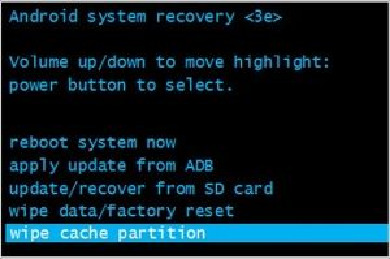Information Technology Reference
In-Depth Information
Rooting an Android device
Even though the hardware manufacturers try to put enough restrictions to restrict access to
the root, hackers have always found different ways to get access to the root. The process of
rooting varies depending on the underlying device manufacturer. But rooting any device
usually involves exploiting a security bug in the device's firmware and then copying the
su
(superuser) binary to a location in the current process's path (
/system/xbin/su
) and
granting it executable permissions with the
chmod
command.
For the sake of simplicity, imagine that an Android device has three to four partitions,
which run programs not entirely related to Android (Android being one among them).
The boot loader is present in the first partition and is the first program that runs when the
phone is powered on. The primary job of this boot loader is to boot other partitions and
load the Android partition, commonly referred to as ROM by default. To see the boot load-
er menu, a specific key combination is required such as holding the power button and
pressing the volume up button. This menu provides options for you to boot into other parti-
tions such as the recovery partition.
The recovery partition deals with installing upgrades to the phone, which are written direc-
tly to the Android ROM partition. This is the mode that you see when you install any offi-
cial update on the device. Device manufacturers make sure that only official updates are in-
stalled through the recovery partition. Thus, bypassing this restriction would allow you to
install/flash any unlocked Android ROM. Modified recovery programs are those that not
only allow an easier rooting process but also provide various options, which are not seen in
the normal recovery mode. The following screenshot shows the normal recovery mode: