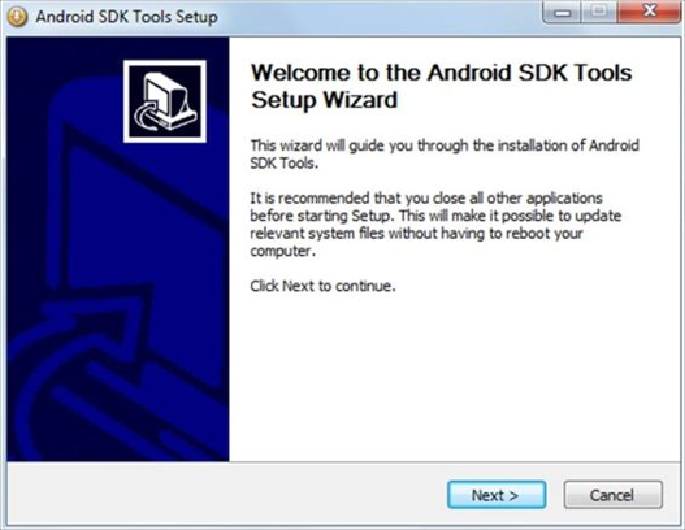Information Technology Reference
In-Depth Information
Android SDK Tools setup wizard
4. The installation location is the user's choice and must be remembered for future
access. In this example, we will install it in the
C:\
folder. Click on the
Install
button and choose the location (say,
C:\android-sdk
). The necessary files
will be extracted to this folder.
5. Open the directory (
C:\android-sdk
) and double-click on
SDK Man-
ager.exe
to begin the update process. Make sure that you select Android SDK
Platform tools and any one release platform version of Android as shown in the
following screenshot. Some of the items in the list are chosen by default. For in-
stance, it is necessary to install the USB driver in order to work with Android
devices in Windows. In our example,
Google USB Driver
is selected. Similarly,
you can find other items under the
Extras
section. Accept the license and install
it, as shown in the following screenshot: