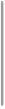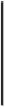Information Technology Reference
In-Depth Information
•
IsEncrypted
: This identifies whether the backup is encrypted or not. For encryp-
ted backups the value is
True
, otherwise it is
False
•
Lockdown
: This contains device details, last backup computer's name, and other
remote syncing profiles
•
WasPasscodeSet
: This identifies whether a passcode was set on the device when
it was last synced
•
Backup keybag
: Starting with iOS 4, a Backup keybag is created for each
backup made by iTunes. The Backup keybag contains a new set of data protection
class keys that are different from the keys in the System keybag, and backed up
data is re-encrypted with the new class keys. Keys in the Backup keybag facilitate
the storage of backups in a secure manner
status.plist
The
status.plist
file stores details about the backup status and typically contains the
following information:
•
BackupState
: This identifies whether the backup is a new backup or one that has
been updated
•
Date
: This is the timestamp of the last time the backup was modified
•
IsFullBackup
: This identifies whether or not the backup was a full backup of the
device
manifest.mbdb
The
manifest.mbdb
file is a binary file and contains records about all other files in the
backup directory along with the file sizes, file type, and file structure. The
mani-
fest.mbdb
file header and record format are shown in the following tables.
Header
The file header is a fixed value of 6 bytes. This value acts as a magic string to identify the
file format.
Type
Data
Description
uint8
mbdb\5\0
This files a magic string