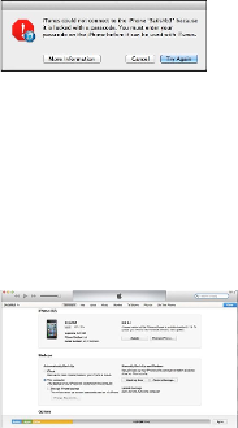Information Technology Reference
In-Depth Information
4. If the connected iPhone is protected with a passcode, iTunes prompts the user to
unlock the device before starting the sync process, as shown in the following
screenshot. Once the iPhone is unlocked with a valid passcode, iTunes recognizes
the device and allows the user to back up and sync with the computer. Once an
iPhone is successfully synced with a computer, iTunes allows it to back up
without unlocking the device when the same iPhone is connected to that computer
again.
iTunes—iPhone locked message
5. Once iTunes recognizes the device, a single click on the iPhone icon displays the
iPhone summary including the iPhone's name, capacity, firmware version, serial
number, free space, and phone number, as shown in the following screenshot. The
iPhone
Summary
page also displays the options to create backups.
iTunes—iPhone summary