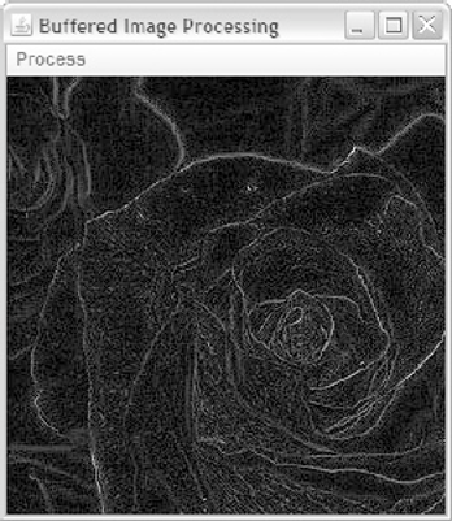Java Reference
In-Depth Information
Figure 7-30.
Select Edge from the Process menu to generate an image that reveals
edges only.
IfyouweretoapplytheedgekerneltoanARGBimage,whereallalphacomponent
valuesare255/1.0,thedestinationimagewouldbetransparentbecauseeachalphavalue
would be set to 0 (transparent) by the edge kernel.
Finally,youcancreateasharpenkernelbyaddingtheidentitykerneltotheedgeker-
nel. The resulting kernel is as follows:
float[] sharpenKernel =
{
0.0f, -1.0f, 0.0f,
-1.0f, 5.0f, -1.0f,
0.0f, -1.0f, 0.0f
};
Kernel kernel = new Kernel(3, 3, sharpenKernel);
Figure 7-31
shows the sharpen kernel's results.