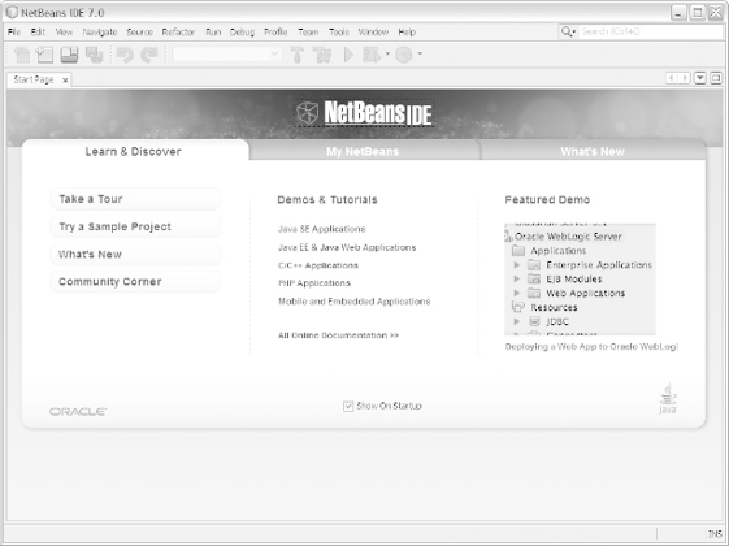Java Reference
In-Depth Information
Figure 1-1.
The NetBeans 7 IDE's main window initially presents a Start Page tab.
If you've worked with previous versions of the NetBeans IDE, you might want to
click the Take a Tour button to learn how version 7 differs from its predecessors. You
aretakentoawebpagethatprovidesvideotoursoftheIDE,suchasNetBeansIDE7.0
Overview.
Working with NetBeans 7
NetBeans presents a user interface whose main window is divided into a menu bar, a
toolbar,aworkspace,andastatusbar.TheworkspacepresentsaStartPagetabforlearn-
ing about NetBeans, accessing your NetBeans projects, and more.
To help you get comfortable with this IDE, I'll show you how to create a
Hel-
loWorld
projectthatreuses
Listing1-1
'ssourcecode.I'llalsoshowyouhowtocom-
pileandrunthe
HelloWorld
application.Completethefollowingstepstocreatethe
HelloWorld
project: