Hardware Reference
In-Depth Information
7
6
5
4
3
2
1
0
FPOPEN
NV6
FPHDIS
FPHS1
FPHS0
FPLDIS
FPLS1
FPLS0
base+$104
Reset:
F
F
F
F
F
F
F
F
FPOPEN: opens the flash for program or erase
0 = the whole flash block is protected. In this case, bits 5 to 0 have no effect.
1 = the flash sectors not protected are enabled for program or erase.
NV6: not volatile flag bit
This bit is available for nonvolatile flag usage.
FPHDIS: flash protection higher address range disable
0 = higher address range protection enabled.
1 = higher address range protection disabled.
FPHS1
,
FPHS0: flash protection higher address size
00 = 2 kB.
01 = 4 kB.
10 = 8 kB.
11 = 16 kB.
FPLDIS: flash protection lower address range disable
0 = lower address range protection enabled.
1 = lower address range protection disabled.
FPLS1
,
FPLS0: flash protection lower address size
00 = 512 bytes.
01 = 1 kB.
10 = 2 kB.
11 = 4 kB.
Figure 14.9
■
FPROT register
The contents of the FPROT register are shown in Figure 14.9. The FPROT register is read-
able in normal and special modes. The FPOPEN, FPHDIS, and FPLDIS bits in the FPROT reg-
ister can only be written into the protected state (i.e., 0). The FPLS1,FPLS0 bits can be written
anytime until the FPLDIS bit is cleared. The FPHS1,FPHS0 bits can be written anytime until
the FPHDIS bit is cleared.
To change the flash protection that will be loaded on reset, the upper sector of the flash
memory must be unprotected, then the flash protect/security byte located as described in
Table 14.5 must be written into.
Trying to program or erase any of the protected areas will result in a protection violation
error and the bit PVIOL of the FSTAT register will be set to 1. A bulk erase is possible only if the
Address
Size (bytes)
Description
$FF00
,
$FF07
$FF08
,
$FF09
$FF0A
$FF0B
$FF0C
$FF0D
$FF0E
$FF0F
8
5
1
1
1
1
1
1
Backdoor comparison keys
Reserved
Block 3 flash protection byte
Block 2 flash protection byte
Block 1 flash protection byte
Block 0 flash protection byte
Reserved
Flash options/security byte
Table 14.5
■
Flash protection/options field
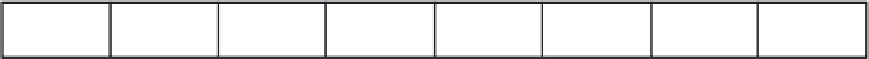
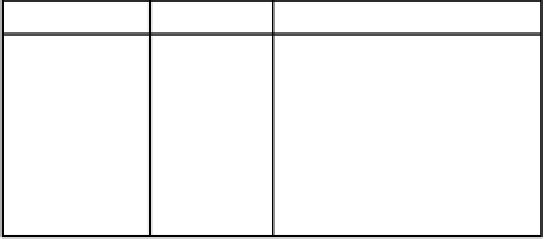
Search WWH ::

Custom Search