Hardware Reference
In-Depth Information
The MSCAN needs to be configured before it can operate properly. The procedures for con-
figuring the MSCAN out of reset and in normal mode are different.
MSCAN I
NITIALIZATION
O
UT
OF
R
ESET
The procedure to initialize the MSCAN after reset is as follows:
•
Enable the CAN module by setting the CANE bit of the CAN
x
CTL1 register to 1.
•
Request to enter the initialization mode by setting the INITRQ bit of the
CAN
x
CTL0 register to 1.
•
Make sure that the CAN initialization mode is entered by waiting until the
INITAK bit of the CAN
x
CTL1 register has been set to 1.
•
Write to the configuration registers (CAN
x
CTL1, CAN
x
BTR0, CAN
x
BTR1,
CAN
x
IDAC, CAN
x
IDAR0,7, CAN
x
IDMR0,7) in initialization mode (both the
INITRQ and INITAK bits are set).
•
Clear the INITRQ bit to leave initialization mode and enter normal mode.
MSCAN I
NITIALIZATION
IN
N
ORMAL
M
ODE
•
Make sure that the MSCAN transmission queue is empty and bring the module
into sleep mode by asserting the SLPRQ bit and waiting for the SLPAK bit to be set.
•
Enter the initialization mode.
•
Write to the configuration registers in initialization mode.
•
Clear the INITRQ bit to leave the initialization mode and continue in normal
mode.
The CAN protocol is designed for data communication over a short distance. It does not
specify what medium to use for data transmission. The user can choose optical fiber, shielded
cable, or unshielded cable as the transmission medium. Using a shielded or unshielded cable is
recommended for a short-distance communication.
A typical CAN bus system setup using a cable is illustrated in Figure 13.41. The resistor R
T
is the terminating resistor. Each node uses a transceiver to connect to the CAN bus. The CAN
bus transceiver is connected to the bus via two bus terminals, CAN_H and CAN_L, which
Node
Node
Node
Node
1
2
3
n
CAN_H
R
T
(120
Ω
R
T
= 120
Ω
)
CAN_L
Figure 13.41
■
A typical CAN bus setup using cable



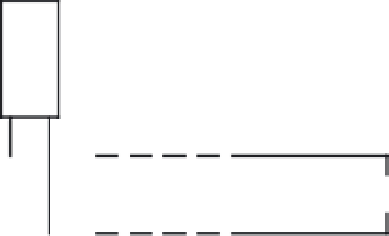




Search WWH ::

Custom Search