Hardware Reference
In-Depth Information
Figure 5.27
■
Dialog for creating a new project
Figure 5.28
■
ICC12 IDE screen after a new project is created
We can add an existing file into the project or enter a new program and then add it into
the project. There are three directories in the Project pane. To add an existing file into the
project, press the right mouse button on
Files
in the Project pane to bring up the dialog for add-
ing files into the project (shown in Figure 5.30). After adding all the files needed in the project,
the ICC12 IDE screen changes to that in Figure 5.31. We can examine the contents of a file by
double clicking on the file name.
A project can be built (compiled and linked) by pressing the
Project
menu and selecting
Make Project
or clicking on the function key
F9.
Error messages and warnings will be displayed
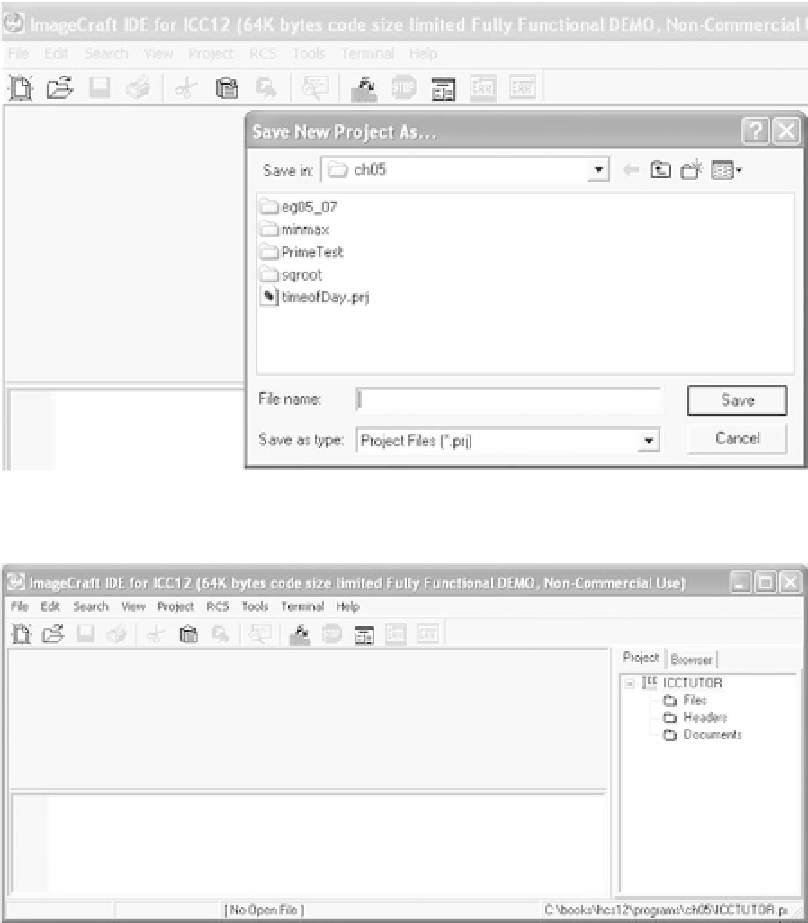
Search WWH ::

Custom Search