Hardware Reference
In-Depth Information
Figure 5.9
■
Popup dialog that allows the user to enter the project name and
project directory
Figure 5.10
■
Popup dialog box for setting project directory
After selecting the
project
directory, the user should click on the
Save
button to save the
project information. As shown in Figure 5.10, the user enters
minmax
as the name of the proj-
ect to save. After this, the screen will change back to that in Figure 5.9. The user should click
on OK and the screen will change to that in Figure 5.11. Click on Next and the screen for select-
ing the HCS12 device will appear as shown in Figure 5.12.
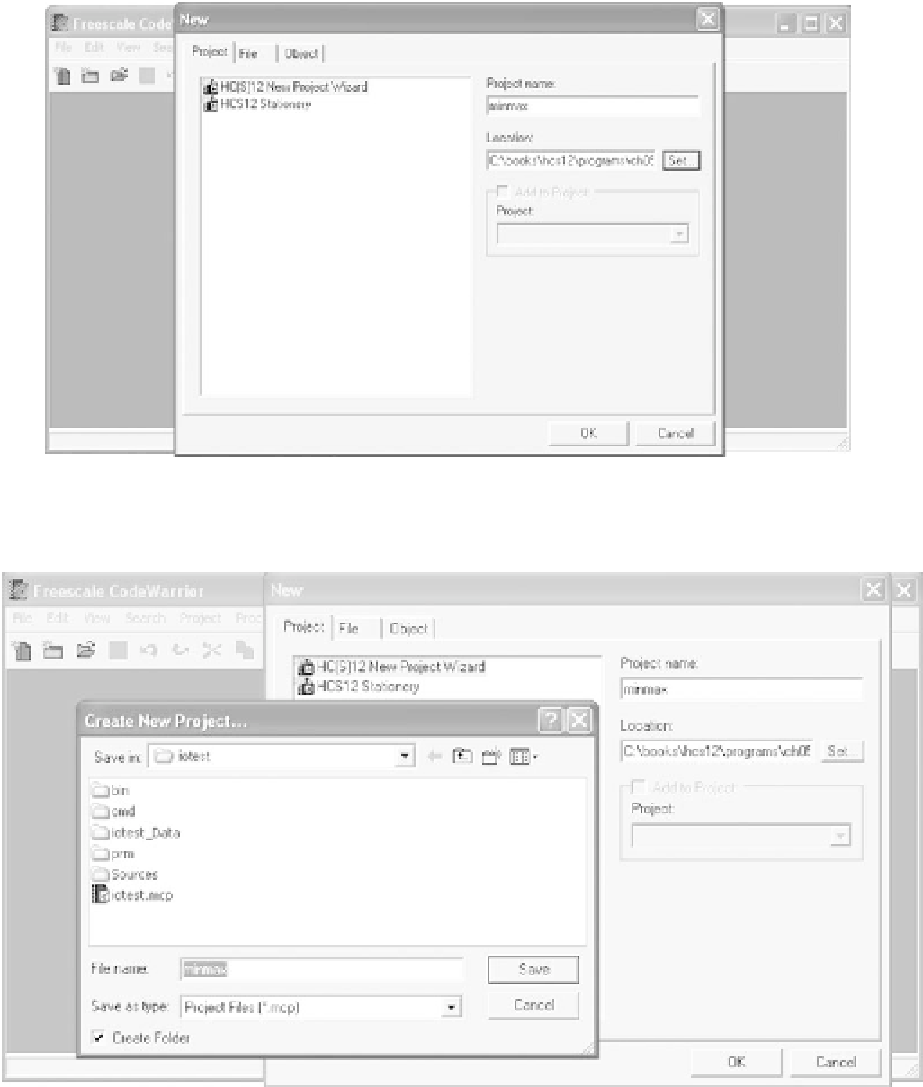
Search WWH ::

Custom Search