Hardware Reference
In-Depth Information
In the following, we will enter a program that finds the maximum and minimum elements
of an array of integers.
To enter a new program file, press the
File
menu and select
New Text File
from the Code-
Warrior window as shown in Figure 5.5. An empty screen with the keyword
untitled
on the
top bar will appear and the user can start to type in the program. The entered program that
finds the maximum and minimum elements of the given array is shown in Figure 5.6.
Save the entered program by pressing the
File
menu and select
Save As
as shown in
Figure 5.7. The user should enter the filename and press
Save
,
and the file will now be saved.
Figure 5.5
■
Screen for selecting the command to enter a new text file
Figure 5.6
■
Program for finding the maximum and minimum elements of an array
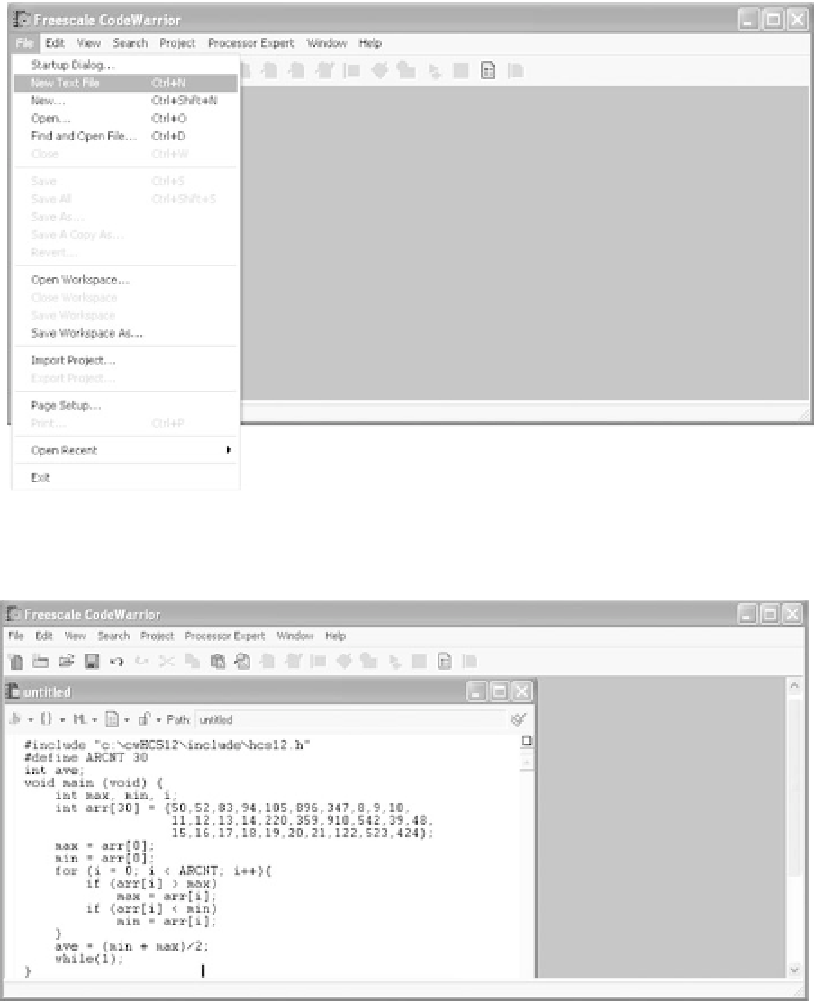
Search WWH ::

Custom Search