Hardware Reference
In-Depth Information
Figure 3.31
■
Remove a file from the project
A project can be built by pressing the
Project
menu
and selecting
Make
or simply by press-
ing the F7 function key on the keyboard. This is shown in Figure 3.32. If there is no syntax error
in the program, CodeWarrior won't display anything. However, if there are some errors in the
program, CodeWarrior will display the error messages. One example is shown in Figure 3.33.
The user can double-click on the message, and CodeWarrior will guide the user to the error lo-
cation to fix it. There is no syntax error in this example program.
Figure 3.32
■
Action to build a project
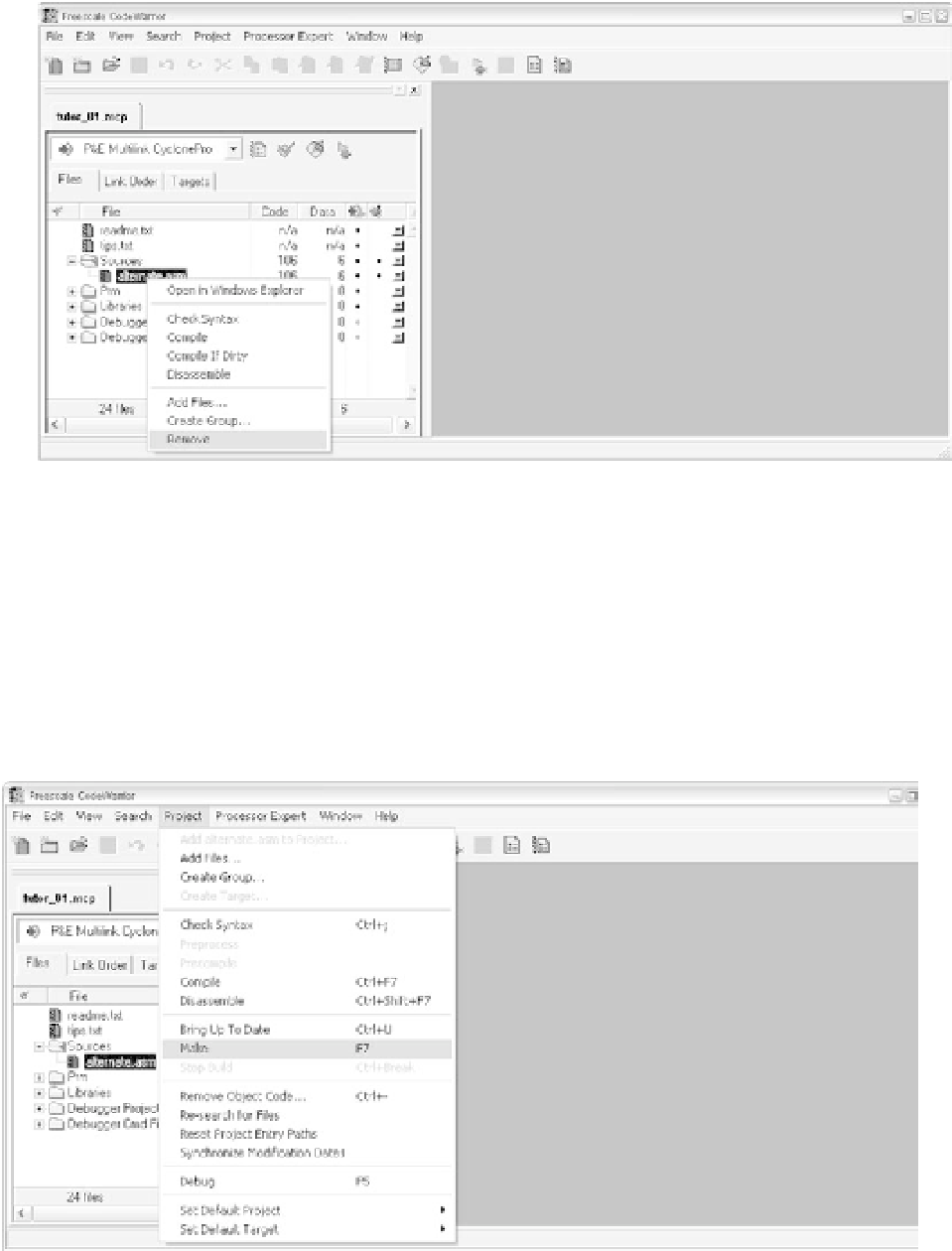
Search WWH ::

Custom Search