Hardware Reference
In-Depth Information
+
load
*
+
g 1500
User Bkpt Encountered
PP PC
SP
X
Y
D
5
A:B
CCR
5
SXHI
NZVC
38 1537
3C00
0032
1010
00:31
1001
0000
xx: 1537
2D2D
BLT
$1566
+
md 1010
1010 31 32 33 34 - 35 2D 2D 2D - 2D 2D 2D 2D - 2D 2D 2D 2D 12345---------------
.
The memory locations from $1000 to $1004 contain correct values. So, we have fixed the error.
Most debug sessions are similar to this. Of course, longer programs will take a longer time
and require more commands to try different things before we can fix the bugs.
The other three D-Bug12 modes are not used as often as the EVB mode.
The pod mode is intended to use the demo board as a BDM host to control a target board.
The arrangement is shown in Figure 3.19. This mode will be discussed in Section 3.9.5.
Your demo board
Low-level
interface
routine
Terminal
(or PC)
User
D-Bug12
Background debug
command
HCS12
microcontroller
Target
system
Figure 3.19
■
D-Bug's POD mode conceptual model
The
Jump-to-EEPROM
mode allows a small program to be executed from the on-chip
EEPROM whenever the EVB is powered up or reset. When running on a demo board with an
MC9S12Dx256, MC9S12H256, or MC9S12A256 MCU, the bootloader startup code jumps di-
rectly to address $0400 without performing any initialization of the CPU registers or periph-
erals. When running on a demo board with an MC9S12Dx128 or MC9S12A128 MCU, the
EEPROM is not visible at its default address of $0000 because it is overlaid by the on-chip
SRAM. In this case, the SRAM is relocated to $2000 and the bootloader start code jumps di-
rectly to address $0400 without performing any additional initialization of the CPU registers or
peripherals. This mode provides a convenient way to execute a program in a stand-alone man-
ner without having to erase and program the on-chip flash using the bootloader. Program code
and data can be programmed into the EEPROM using the D-Bug12's load command.

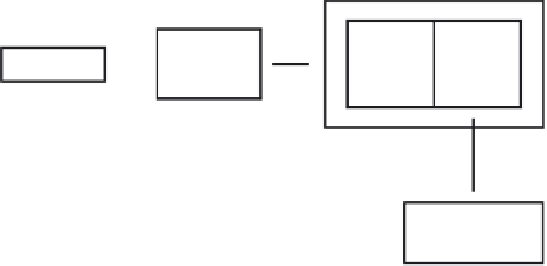


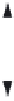
Search WWH ::

Custom Search