Hardware Reference
In-Depth Information
•
Use the D-Bug12 commands to set
breakpoints and trace program execution
on the demo board
•
Use the MiniIDE program to enter,
assemble, and download programs onto
the demo board for execution
•
Use the D-Bug12 bootloader mode to
upgrade D-Bug12 monitor and program
application code into flash memory
•
Use CodeWarrior to enter, assemble, and
debug HCS12 assembly programs
•
Understand the function of the background
debug module
After completing this chapter, you should be
able to
•
Explain the differences among different
HCS12 members
•
Know the peripheral functions available at
different HCS12 members
•
Understand the types of hardware and
software development tools available
•
Explain the functions of a source-level
debugger
•
Use the D-Bug12 commands to view and
change the contents of memory locations
and CPU registers
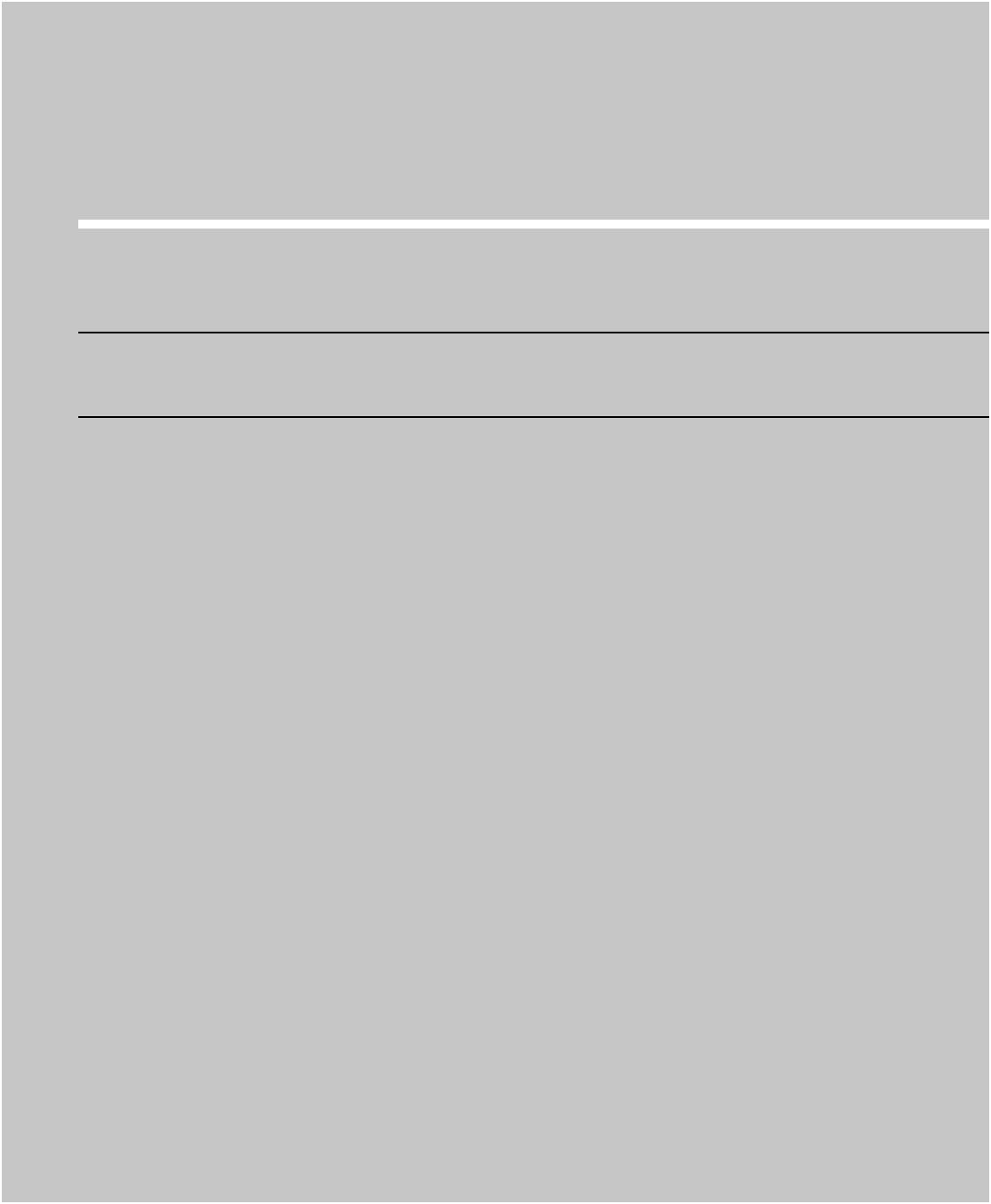
Search WWH ::

Custom Search