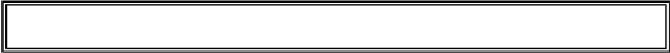Game Development Reference
In-Depth Information
This line creates a new variable named
guessesTaken
. We'll store the number of
guesses the player makes in this variable. Since the player hasn't made any guesses so far,
we store the integer
0
here.
6. print('Hello! What is your name?')
7. myName = input()
Lines 6 and 7 are the same as the lines in the Hello World program that we saw in
Chapter 3. Programmers often reuse code from their other programs when they need the
program to do something that they've already coded before.
Line 6 is a function call to the
print()
function. Remember that a function is like a
mini-program that our program runs, and when our program calls a function it runs this
mini-program. The code inside the
print()
function displays the string you passed it
inside the parentheses on the screen.
When these two lines finish executing, the string that is the player's name will be stored
in the
myName
variable. (Remember, the string might not really be the player's name. It's
just whatever string the player typed in. Computers are dumb and just follow their
programs no matter what.)
The
random.randint()
Function
9. number = random.randint(1, 20)
In Line 9 we call a new function named
randint()
, and then store the return value in
a variable named
number
. Remember that function calls are expressions because they
evaluate to a value. We call this value the function call's return value.
Because the
randint()
function is provided by the
random
module, we precede it
with
random.
(don't forget the period!) to tell our program that the function
randint()
is in the random module.
The
randint()
function will return a random integer between (and including) the two
integers we give it. Here, we give it the integers 1 and 20 between the parentheses that
follow the function name (separated by a comma). The random integer that
randint()
returns is stored in a variable named
number
-this is the secret number the player is trying
to guess.
Just for a moment, go back to the interactive shell and enter
import random
to
import the random module. Then enter
random.randint(1, 20)
to see what the
function call evaluates to. It should return an integer between
1
and
20
. Now enter the
same code again and the function call will probably return a different integer. This is