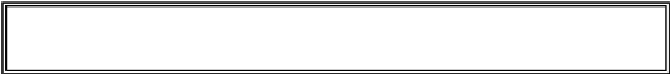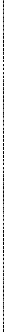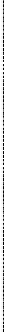Game Development Reference
In-Depth Information
Functions that have the same name as their data type and create objects or values of this
data type are called
constructor functions
.
The
int()
and
str()
functions are also constructor functions. The
int()
function
returns an int version of whatever you pass it, whether it is
int(5)
or
int('5')
. (The
proper name for strings in Python is
str
.)
You can always find out what the proper name of a value's data type with the
type()
function. For example, try typing the following into the interactive shell:
>>> type('This is a string')
<type 'str'>
>>> type(5)
<type 'int'>
>>> spam = 'Another string'
>>> type(spam)
<type 'str'>
>>> import pygame
>>> pygame.init()
>>> myRect = pygame.Rect(10, 10, 40, 50)
>>> type(myRect)
<type 'pygame.Rect'>
>>> pygame.quit()
(You need to call the
pygame.quit()
function when you are done with typing
Pygame functions into the interactive shell. Otherwise you may cause Python to crash.)
Notice that the return value from the
type()
function is not a string, but a value of a data
type called "type"! Try typing this into the interactive shell:
>>> type(type('This is a string'))
<type 'type'>
For the most part, you don't need to know about data types and the
type()
function
when programming games. But it can be very useful if you need to find out the data type of
the value stored in a variable in your program.
The
fill()
Method for
Surface
Objects
27. # draw the white background onto the surface
28. windowSurface.fill(WHITE)
This is the first drawing function call in our program. We want to fill the entire surface