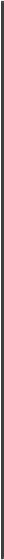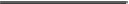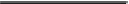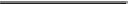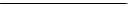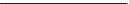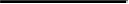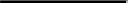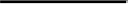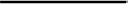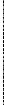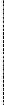Game Development Reference
In-Depth Information
Tab
le 14-1
: The
ASCII
Table
32
(space)
48
0
64
@
80
P
96
`
112
p
33
!
49
1
65
A
81
Q
97
a
113
q
34
"
50
2
66
B
82
R
98
b
114
r
35
#
51
3
67
C
83
S
99
c
115
s
36
$
52
4
68
D
84
T
100
d
116
t
37
%
53
5
69
E
85
U
101
e
117
u
38
&
54
6
70
F
86
V
102
f
118
v
39
'
55
7
71
G
87
W
103
g
119
w
40
(
56
8
72
H
88
X
104
h
120
x
41
)
57
9
73
I
89
Y
105
i
121
y
42
*
58
:
74
J
90
Z
106
j
122
z
43
+
59
;
75
K
91
[
107
k
123
{
44
,
60
<
76
L
92
\
108
l
124
|
45
-
61
=
77
M
93
]
109
m
125
}
46
.
62
>
78
N
94
^
110
n
126
~
47
/
63
?
79
O
95
_
111
o
So if we wanted to shift "A" by three spaces, we first convert it to a number (65). Then
we add 3 to 65, to get 68. Then we convert the number 68 back to a letter ("D"). We will
use the
chr()
and
ord()
functions to convert between letters and numbers.
For example, the letter "A" is represented by the number 65. The letter "m" is
represented by the number 109. A table of all the ASCII characters from 32 to 12 is in
Table 14-1.
The
chr()
and
ord()
Functions
The
chr()
function (pronounced "char", short for "character") takes an integer ASCII
number for the parameter and returns the single-character string. The
ord()
function
(short for "ordinal") takes a single-character string for the parameter, and returns the integer
ASCII value for that character. Try typing the following into the interactive shell:
>>> chr(65)
'A'
>>> ord('A')
65