Game Development Reference
In-Depth Information
Drag and drop a Constrain Attribute into the behavior area of the Display actor.
Then select Display.Position.X and constrain it to 240. Repeat the operation with
Display.Position.Y and a constraint of 160.
Create a new rule with the following conditions:
Attribute game.ActiveBall is false
Attribute game.P1Serving is true
Drag a Display Textbehavior and configure it as per Figure 3-19.
Figure 3-19.
Display key message
Last but not least, drag and drop the actor on the scene.
You can reach this step directly by opening
MyFirstPong_step12.gameproj
.
Let's Play on Your Device
It's time to use the GameSaladiOS viewer.
Start the GameSaladiOS viewer on your iOS device and hit the Preview on
iPhone button orthe Preview on iPad button. Your GameSalad will look like
Figure 3-20.
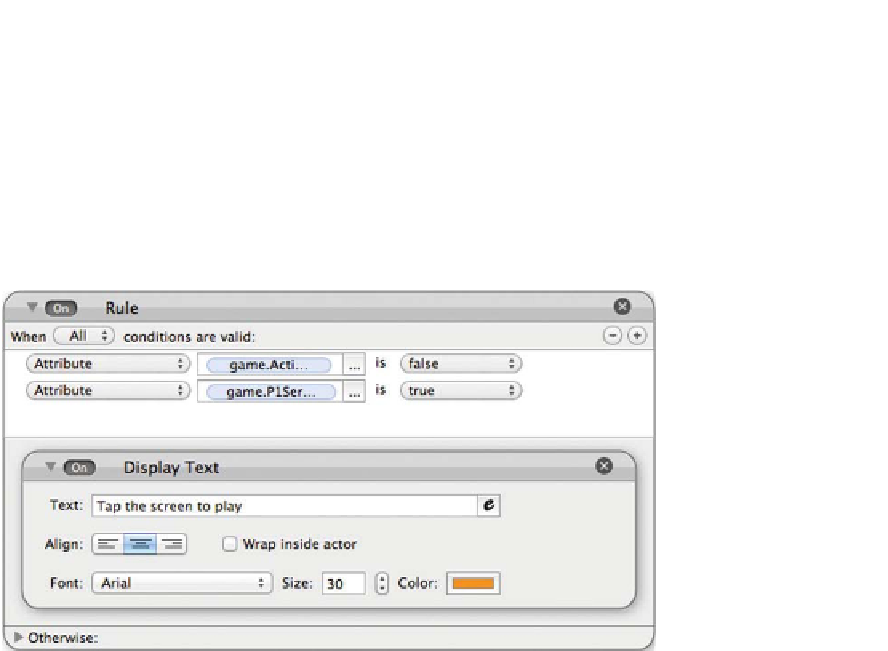
Search WWH ::

Custom Search