Game Development Reference
In-Depth Information
Copyright info: Provide your copyright information here.
A lot of this information was provided already when you created your game in
iTunes Connect. Make it match!
Step 3: Selecting Your Provisioning Profile
The next screen asks you to select your Provisioning Profile. You must select
the profile that you created for distribution on the App Store. You will also be
asked for the display name of your game as well as its version.
NOTE:
The version in GameSalad MUST match the version you input
in iTunes Connect.
Notice the advanced options on this screen. They allow you to customize the
orientation as well as the splash screen (for Pro members) as per Figure 11-26.


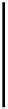


Search WWH ::

Custom Search