Game Development Reference
In-Depth Information
Figure 11-1.
Creating an App ID
Your Distribution Certificate
In Chapter 1, the ''Installing the Developer Certificate in Your Keychain'' section
covered the steps of creating your Distribution Certificate. This file is named
iOS_distribution.cer
.
You can verify its presence in the KeyChain utilities under Certificate. If the
certificate is not present, refer back to the aforementioned section of Chapter 1.
Creating the Distribution Provisioning Profile
The next step is to create an App Store Distribution Provisioning Profile for your
game.
Click the Provisioning link below App IDs located on the left side. Select the
Distribution tab and click the New Profile button to get to the Create iOS
Distribution Provisioning Profile page shown in Figure 11-2.
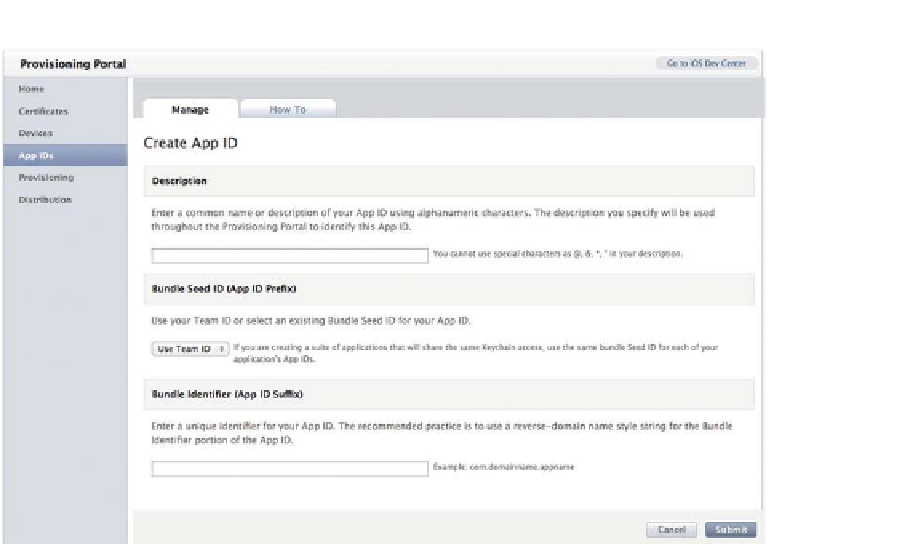
Search WWH ::

Custom Search