Game Development Reference
In-Depth Information
Table 10-11.
Pendulum Actor Attributes
Name
Pendulum
Size/Width
600
Size/Height
18
Rotation
90
Click the Images tab to display the images that you just imported and drag and
drop
Chap10-pendulum.png
to the actor.
On
Create a new actor and double-click it to open the Actor Editor. Edit the actor
attributes with the parameters in Table 10-12.
Table 10-12.
On Actor Attributes
Name
On
Size/Width
100
Size/Height
100
Color/Alpha
0
Off
Create a new actor and double-click it to open the Actor Editor. Edit the actor
attributes with the parameters in Table 10-13.

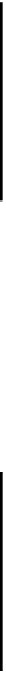

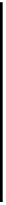
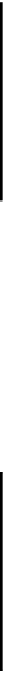









Search WWH ::

Custom Search