Game Development Reference
In-Depth Information
Click the GameSalad Viewer on the left pane of Xcode. This will display the
project summary information, as shown in Figure 1-25.
Figure 1-25.
GameSalad Viewer info
Change the Identifier field to the value that you used in step 3 as your unique
bundle identifier.
2. Change the code signing.
In the GameSalad viewer project page, go into Build Settings and change the
Code Signing as per your new provisioning profile ''iOSViewer,'' like Figure 1-26.
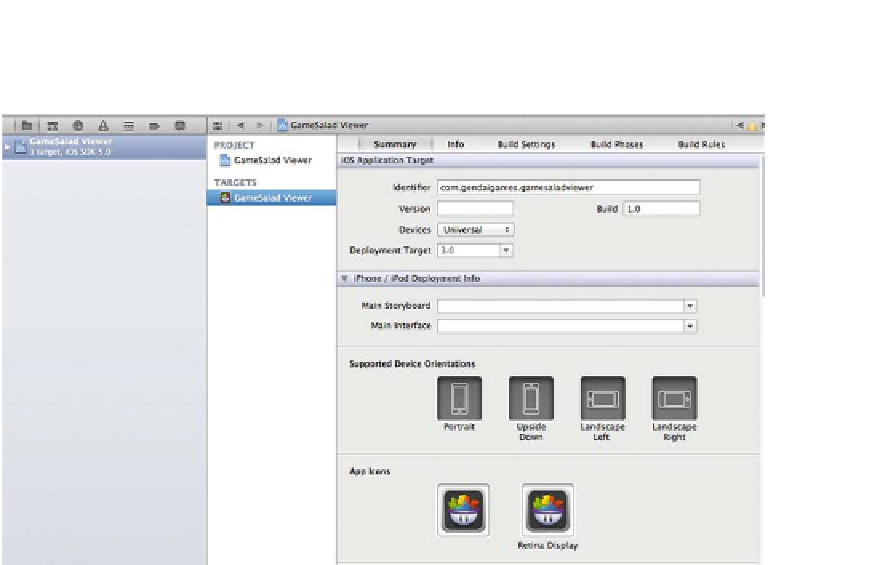
Search WWH ::

Custom Search