Game Development Reference
In-Depth Information
Posting a Score
During a game, there will be two key moments to post your score:
When you loose
When you win
Posting the Score After You Lose
Open the Ball actor in the Actor Editor. Go to the rule with the condition
''Attribute game.lives = 0''. Drag and drop a ''Game Center -- Post Score''
behavior into the rule. The attribute to post is''game.Score.'' Enter your
Leaderboard ID. Your screen should look similar to Figure 9-27 (with a different
Leaderboard ID, of course).
Figure 9-27.
Posting score when game is lost
Posting the Score When You Win
The best moment to post the score is when the game has been won. The End
actor tells you exactly when this happens. This actor is the control that resets
the game. You need to post the score just before resetting the game.
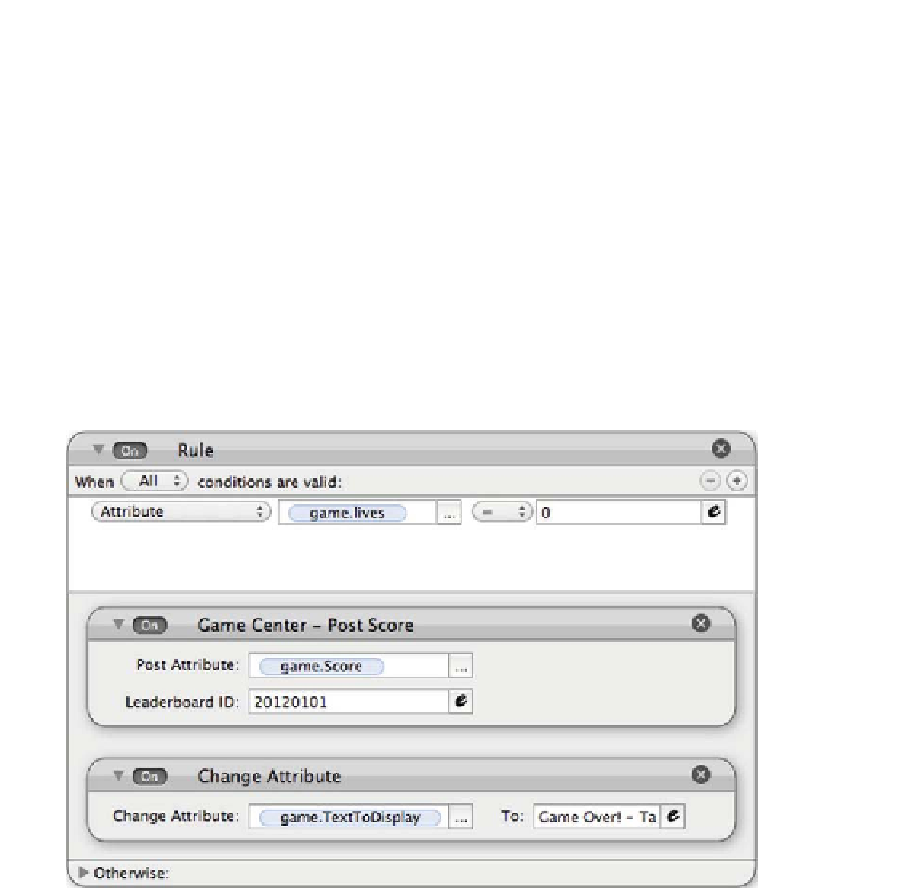
Search WWH ::

Custom Search