Game Development Reference
In-Depth Information
Posting Scores on Game Center Leaderboard
To follow from this point, open the file named
BreakaWall-partII-
step4.gameproj
.
Game Center is the social gaming platform of Apple. It lets players to share their
gaming experiences by showing best results, achievements, and game
recommendations. The Game Center features are only accessible to Pro
Basically, once you have authenticated yourself, you can post your scores in the
area called Leaderboards and track specific game achievements in the area
called Achievements. There are more features to Game Center but these two are
the most important.
At the time I am writing this chapter, GameSalad has implemented only the
Authentication and Leaderboards features. The Achievements section is on the
roadmap for the first half of 2012.
Let's go deeper into authentication and the leaderboards. The authentication
feature will enable your user to log into Game Center with their alias. The player
uses their alias to validate their identity, manage lists of friends, and post status
messages. After a player authenticates, he can post scores to Game Center.
The scores posted on the leaderboards will rank all the players, the purpose of
which is to develop a sense of competition.
Before setting up your GameSalad project, you will need to create a leaderboard
in the Apple provisioning portal. You will decide the unit of achievement: time,
money, or points. You can have several leaderboards per game. You could have
leaderboards per type of gameplay (time when playing against the watch, points
when playing arcade mode, etc.).
Let's implement the Game Center features in Break a Wall.
GameSalad offers three behaviors related to Game Center:
Login
Post a Score
Show the Leaderboard
In order to properly configure the Game Center behaviors, you will need to have
a Leaderboard ID. This will be necessary to post and show the scores. The
creation of a Leaderboard ID is covered in Chapter 11. You will obtain a unique
alphanumeric ID that you will use in the followings steps.
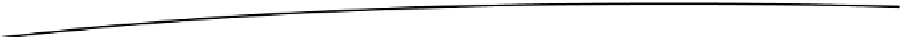
Search WWH ::

Custom Search