Game Development Reference
In-Depth Information
''overlaps or collides'' with ''actor of type'' ''Brick2.'' Drag and drop a Destroy
behavior. The actor action pane should match Figure 9-18.
Figure 9-18.
Bullet action pane
You now need to edit the following actors:
Brick1
Brick2
Racket
Brick1
Open the Brick1 actor in the Actor Editor and add a condition set to ''Any.'' The
new rule is ''Actor receives event'' ''overlaps or collides'' with ''actor of type''
''Bullet'' as per Figure 9-19.
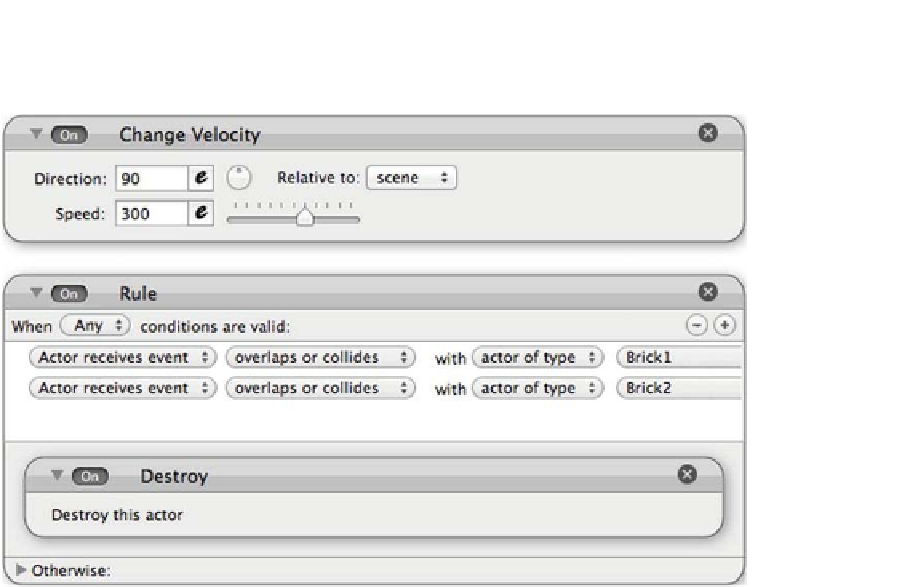
Search WWH ::

Custom Search