Game Development Reference
In-Depth Information
Creating the Extra-Bonus Actors
In order to make it more fun, you will add the following bonuses into some of the
bricks:
A 50-point bonus
A 100-point bonus
A auto-bullet bonus
The point bonuses will be spawned by the bricks that hide them and will be
added to the score if the racket collides with them. The same principle will apply
to the auto-bullet, but instead of adding points, it will have the racket trigger
bullets automatically. These bullets will destroy the bricks. The bullets will be
automatically fired as long as a Boolean game attribute AutoBullet is set to true.
By default, it is set to false. Catching the capsule will set it to true. Losing the
ball will set it back to false.
To follow the project from this point, open the file named
BreakaWall-partII-
step3.gameproj
.
50 pt cap Actor
Create a new actor and double-click it to open the Actor Editor. Edit the actor
attributes with the parameters in Table 9-5.
Table 9-5.
50 Pt Cap Actor Attributes
Name
50 pt cap
Size/Width
81
Size/Height
54
Click the Images tab to display the images resources and drag and drop
50
pt.png
into the actor.
100 pt cap Actor
Create a new actor and double-click it to open the Actor Editor. Edit the actor
attributes with the parameters in Table 9-6.

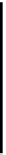

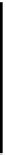




Search WWH ::

Custom Search