Game Development Reference
In-Depth Information
Table 9-4.
ScoreDisplay Attributes
Name
ScoreDisplay
Size/Width
260
Size/Height
100
Color/Alpha
0
ScoreDisplay Rules and Behaviors
Drag and drop a Display Text behavior into the ScoreDisplay actor. Change the
settings as follows (and shown in Figure 9-12):
Text: ''Score:''..game.Score
Font: Cochin
Color: purple
Figure 9-12.
Display Text for ScoreDisplay actor
Open the Level 1 scene in the Scene Editor and position the ScoreDisplay actor
in the scene at the top in the middle as per Figure 9-13.

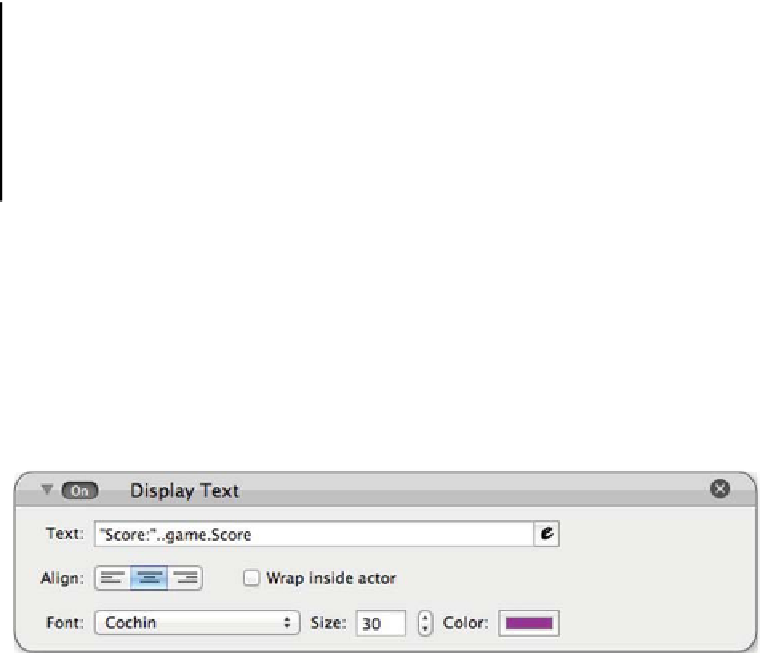
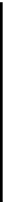
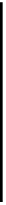



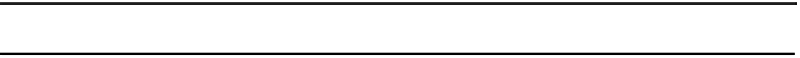
Search WWH ::

Custom Search