Game Development Reference
In-Depth Information
Open the Start Game actor into the Actor Editor. Drag and drop a Change
Attribute behavior into the rule ''Touch is Released'' and change game.Score to
0, as per Figure 9-9.
Figure 9-9.
Updated Touch is Released rule
Open the Brick1 actor in the Actor Editor. Drag and drop a Change Attribute into
the existing rule and change game.Score to game.Score+1, as per Figure 9-10.
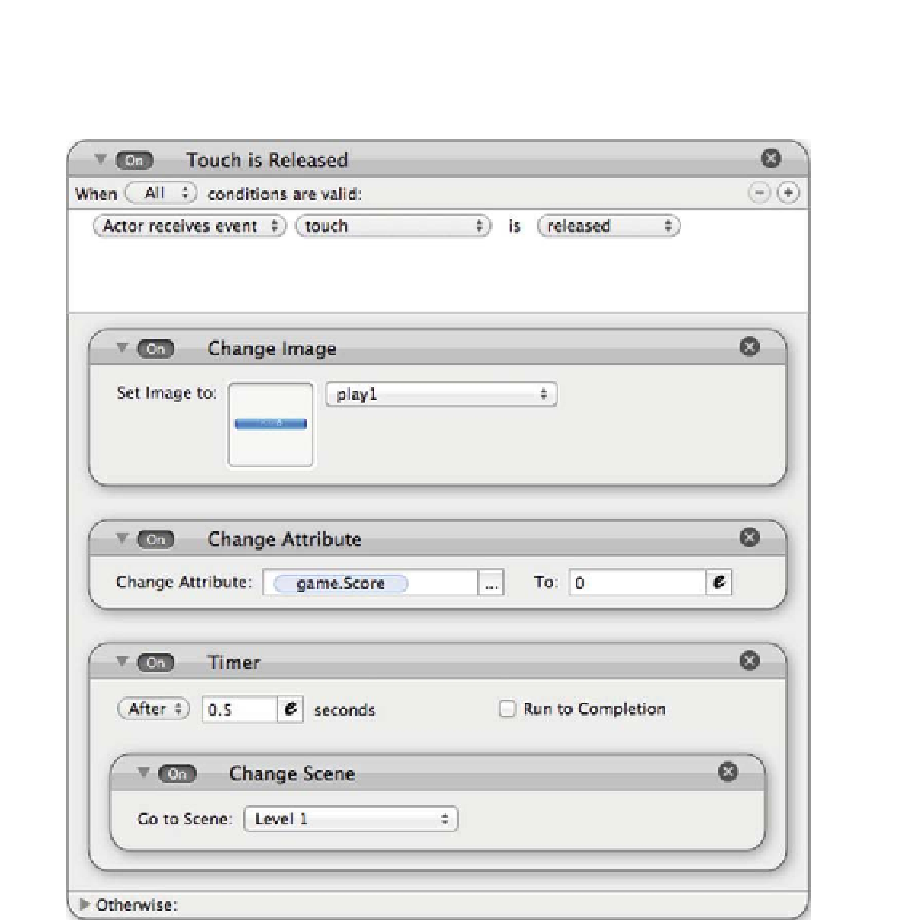
Search WWH ::

Custom Search