Game Development Reference
In-Depth Information
Figure 1-22.
Adding an iOS device to the Provisioning Portal
To get your device ID, connect your iOS device via the USB cable to your Mac
computer and open Xcode. In Xcode, navigate to Window
Organizer. The 40-
hex character string in the Identifier field is your device's ID.If this is the first time
you're using your device for development, click ''Use for development'' on this
page.
2. Create an AppID for the iOS Viewer.
Click App IDs and select New App ID. For the description, use an all-attached
string like iOSViewer. Don't modify the Team ID option. And select a unique
bundle identifier. This identifier is something that must be unique in the world.
Apple recommends that you use your web domain name backward and add a
unique application name. Click the Submit button (Figure 1-23).
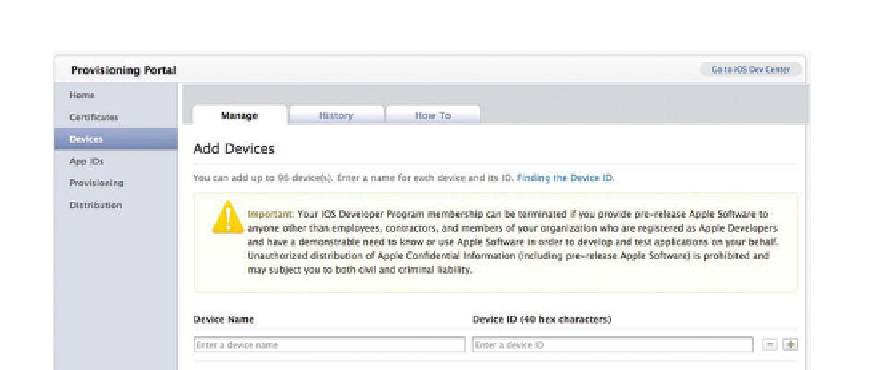
Search WWH ::

Custom Search