Game Development Reference
In-Depth Information
Figure 9-1.
Home scene
Placing the Homescene in this location will ensure that it will be the first scene
when you start the game.
Note about Splash Screens:
As you will see in Chapter 11, you can create a customized splash
screen during the publishing process, but this is limited to a static
image. By default, it will be a GameSalad Splash Screen. A trick is to
replace the Splash Screen with a black image and have an animation
in the first scene that acts as an animated Splash Screen.
Creating the Actors
In this section, you will create a few additional actors for use on your Home
screen. A Background actor will be used to contain the background image. You
will also create a couple of buttons to add controls for the player.
Home
Create a new actor and double-click it to open the Actor Editor. Edit the actor
attributes with the parameters in Table 9-1.
Table 9-1.
Home Attributes
Name
Home
Size/Width
768
Size/Height
1024



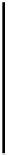
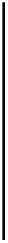
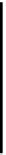






Search WWH ::

Custom Search