Game Development Reference
In-Depth Information
Designing the Start Screen
Every game starts with a Start Screen, also called the menu page. I am not
talking about the Splash Screen that may or not appear as the first screen when
you launch the game. A Splash Screen will not offer interactivity with the player;
it's just a way to promote your brand.
The Start Screen is a very important step in the player experience as it will guide
him/her through different choices. The most obvious choice will be to play the
game, of course, but you may provide some instructions, too.
Note about instruction:
Apple loves apps that are intuitive. Nevertheless, some games require
a level of instruction to play the game or to understand the rules.
The following are the guidelines that I systematically apply to my
games:
1) If your game is very simple and very intuitive to use, don't add
instructions. Keep it straightforward.
2) If your game is simple and intuitive but you would like to give non-
intuitive additional instructions, create a scene to contain the
instructions and make it accessible from the menu.
3) If your game requires some learning, use the first levels or create an
interactive scene for the player to learn the game. You may also add
instructionsinto the game when a new situation arises.
To design a Start Screen in GameSalad, you will create a specific scene. This
scene will be the first one in the order (from left to right).
Open the file
BreakaWall-partII-step1.gameproj
in GameSalad.
Create a new scene and name it ''Home.'' Drag and drop the scene in the first
position (the very left side) as shown in Figure 9-1.


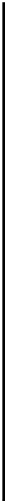


Search WWH ::

Custom Search