Game Development Reference
In-Depth Information
Position the Light_Off actor on the scene.
Try the game on your device.
Implementing Sound Special Effects
SoundFX are known as special effects with sounds. You will use sounds to
make your game more interactive and more lively. It will also provides an
additional level of information to the player.
You can start directly at this stage by opening the file
Labyrinth-
step2.gameproj
.
In order to make the game more realistic, you will use a small sound special
effect-----nothing fancy, just a small sound when the ball hits a wall. This will
illustrate how to use the Play Sound behavior.
I will focus on the Play Sound behavior here, but Play Music works in much the
same way. There are additional behaviors called Pause Music and Resume
Music that I will talk about a little bit later.
NOTE:
Play Sound vs. Play Music
When the sound is less than 30 seconds, you can use Play Sound.
When the sound is longer than 30 seconds, you should use Play
Music. Keep in mind that GameSalad will play only one music clip at a
time but can play multiple sounds simultaneously.
Similar to images, you need to import sounds into your library in order to be able
to use them.
Click the Sounds tab in either the Actor Editor or Scene Editor as per
Figure 8-19.


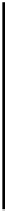


Search WWH ::

Custom Search