Game Development Reference
In-Depth Information
Figure 8-13.
Victory Hole rule
Designing the Game Area by Laying Out the
Scene
It's time to lay out the scene. First, drag and drop the Background actor and try
to position it approximately in the center of the scene.
Then you will use multiple instances of the Wall actor in different sizes.
GameSalad allows you to have multiple instances of an actor with different sizes
but still sticking to the prototype for the rules and behaviors.
Drag and drop the Wall actor on the scene. With the mouse pointer positioned
on the side of the actor (on the white circle) as per Figure 8-14, press click and
maintain the click to resize the actor.
Figure 8-14.
Resizing an actor
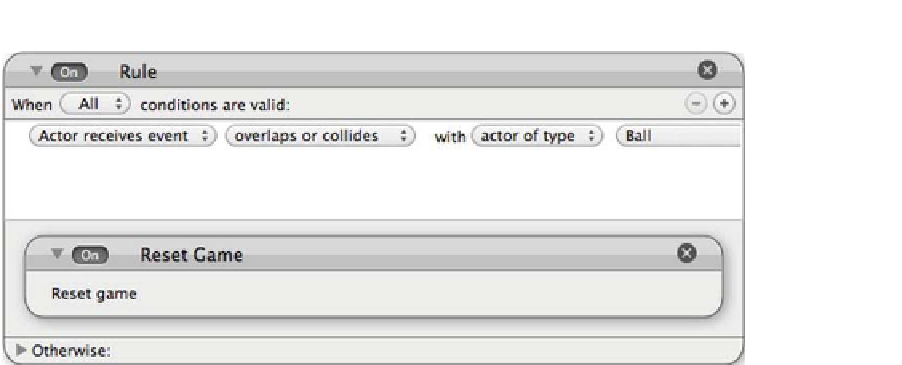

Search WWH ::

Custom Search