Game Development Reference
In-Depth Information
The rule is shown in Figure 8-4.
Figure 8-4.
Down Accelerometer rule
Create a new rule and name it ''left.'' The condition of the rule is
''attribute''''device.Accelerometer.Y''''<''''-0.1''. Then drag and drop an
Accelerate behavior and change the settings to:
Direction: 0
Relative to: actor
Acceleration: max(100, min(1400,
abs(device.Accelerometer.Y*1000)
The rule is shown in Figure 8-5.
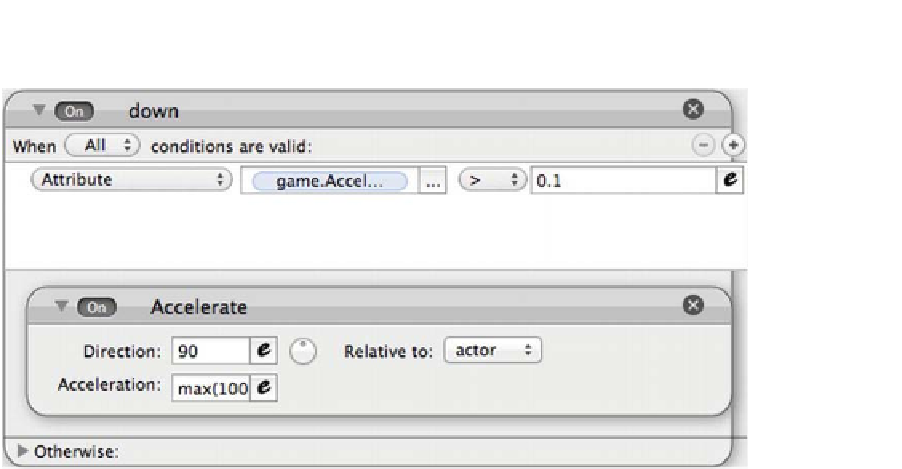
Search WWH ::

Custom Search