Game Development Reference
In-Depth Information
Figure 7-35.
Level Up rule for Hard Block1
Open Hard Block2 in the Actor Editor. Create a new rule named ''Level Up.''
Modify the conditions area to:
''All''
''Attribute'' ''game.TargetDestroyed'' is ''True''
''Attribute'' ''game.Change Projectile'' is ''True''
Then, drag and drop a Timer and change the settings to ''After'' ''1'' seconds
with ''Run to Completion'' checked. Now drag and drop the No Movement
custom behavior into the timer. Drag and drop two Change Attributes into the
timer and change:
Hard Block2.Position.X to tableCellValue(game.Hard Block2,
game.WhatLevel, 1)
Hard Block2.Position.Y to tableCellValue(game.Hard Block2,
game.WhatLevel, 2)
Drag and drop a Change Attribute behavior and change Hard Block2.NbHit to 0.
Repeat the same steps for the Soft block instance. Create a new rule named
''Level Up.'' Modify the conditions area to:
''All''
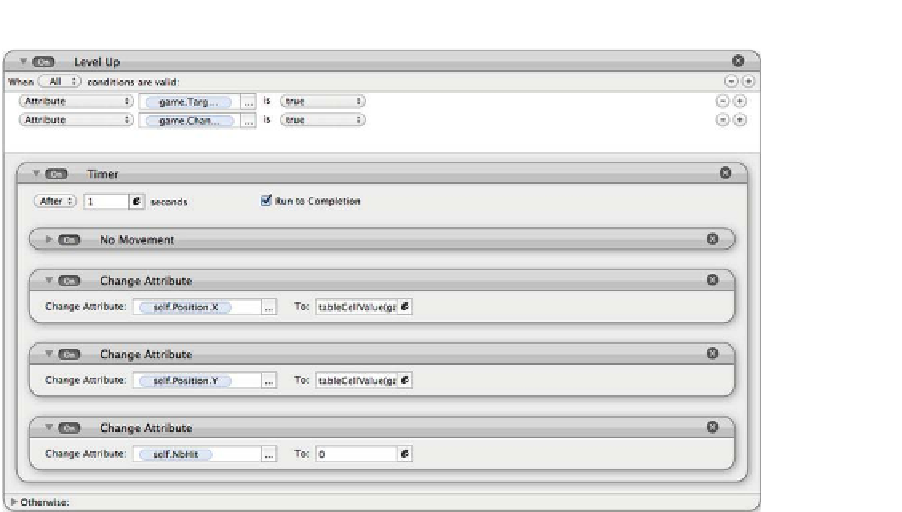
Search WWH ::

Custom Search