Game Development Reference
In-Depth Information
You will use a game attribute to store the current level. Open the scene in the
Scene Editor and create a new integer game attribute named ''WhatLevel.'' The
default value is 1.
Open the instance of the Hard Block actor located in the far right of the scene in
the Actor Editor, as shown in Figure 7-21.
Figure 7-21.
The far right Hard Block selected
Unlock the instance of the actor. Rename the instance ''Hard Block1.''
Drag and drop a Change Attribute behavior into the instance and change Hard
Block1.Position.X to tableCellValue(game.Hard Block1, game.WhatLevel,1).
Drag and drop another Change Attribute behavior into the instance and change
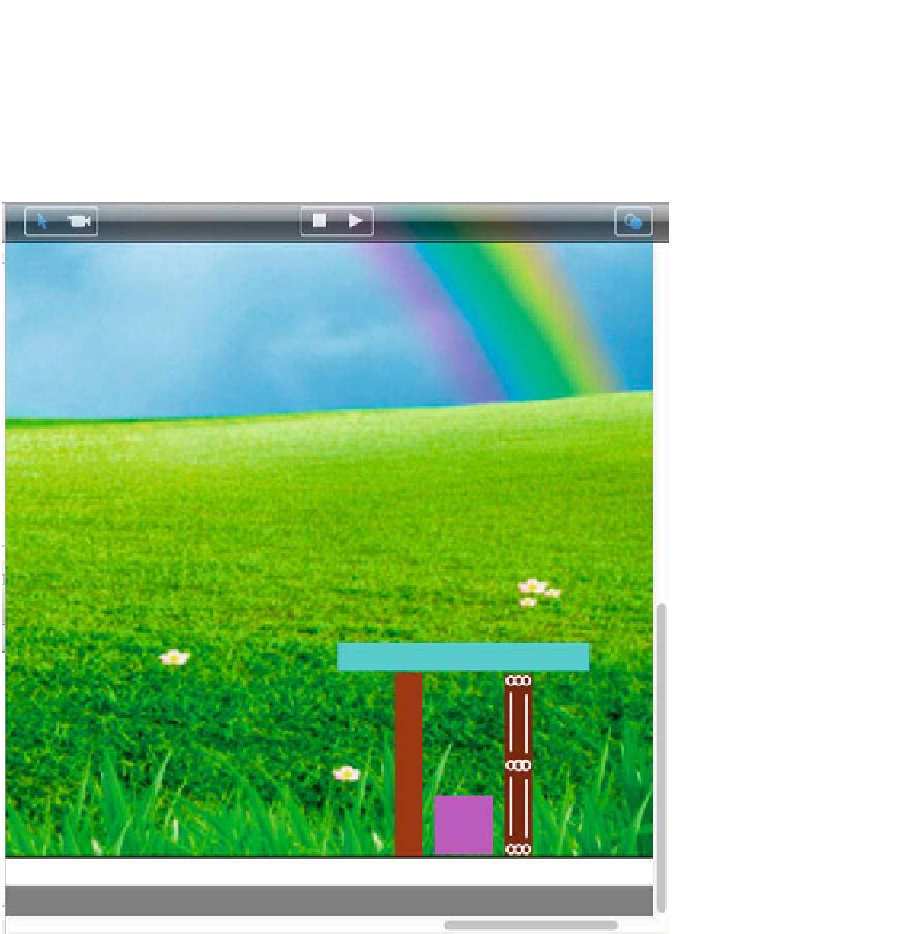
Search WWH ::

Custom Search