Game Development Reference
In-Depth Information
and Y) and three rows (three levels). If you were to create more levels, you would
create more rows.
Go to the Tables tab and create a new table. Rename this table ''Hard Block1.''
Open this table in the Table Editor by double-clicking it. Type the values inside
this table as per Figure 7-17.
Figure 7-17.
Hard Block1 table
Repeat the operation by creating another table named ''Hard Block2'' and add
the values shown in Figure 7-18.
Figure 7-18.
Hard Block2 table
Repeat the operation by creating another table named ''Soft Block'' and insert
the values shown in Figure 7-19.
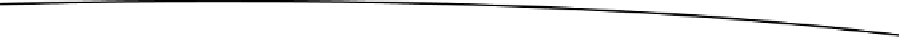
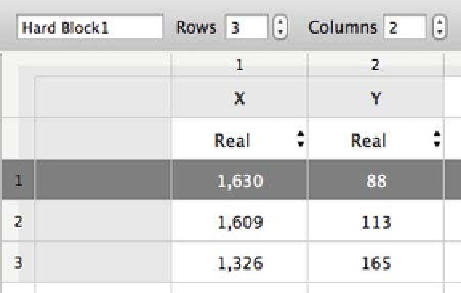
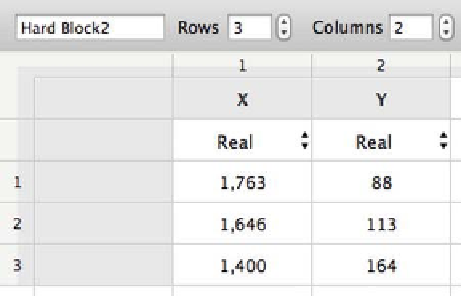
Search WWH ::

Custom Search