Game Development Reference
In-Depth Information
Size: 20
Size changes to:
Target Size: 0
Duration: 1
Color: pick a green and set opacity to 50%
Color changes to:
Blending: Normal
Target color: pick a grey and set opacity to 50%
Duration: 1
Initial Rotation: random(0,359)
Angular Velocity: 50
Image: star
Hit the Preview button to play with the projectile.
You can open the file
CanonShowPartII-step2.gameproj
located in the folder
Chapter7_Files.
Performance Optimization with Tables
Version 0.9.90 of GameSalad introduced the tables. Tables are two-dimension
arrays that allow you to store data of different types. At the time of writing this
book, tables are only in a read-only mode, but it is in the GameSalad roadmap
to make them writable from the game logic.
Introduction to Tables in GameSalad
The tables can be seen on the Tables tab next to Actors tab, as show in
Figure 7-13.
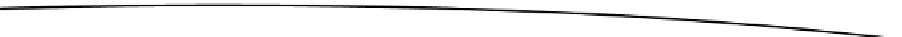
Search WWH ::

Custom Search