Game Development Reference
In-Depth Information
Figure 7-12.
Actor Editor view of Hard Block
Now, let's play a little with the Particles behavior.
Import the image located in the Chapter7_Files folder named
star.png
into the
Image library of your project.
Open the Target actor in the Actor Editor. Create a new rule and name it ''Target
Destruction.'' The condition of the rule is ''Actor receives event'' ''overlaps or
collides'' with ''actor of type'' ''projectile.'' Drag and drop a Particles behavior
and change the settings to:
Number of Particles: 200
Particle Startup Time: 1
Particle Lifetime: 1
Emitter Offset: 0 & 0
Direction: random(0,359)
Relative to: actor
Speed: 100
Size: 20
Size changes to:
Target Size: 0
Duration: 1
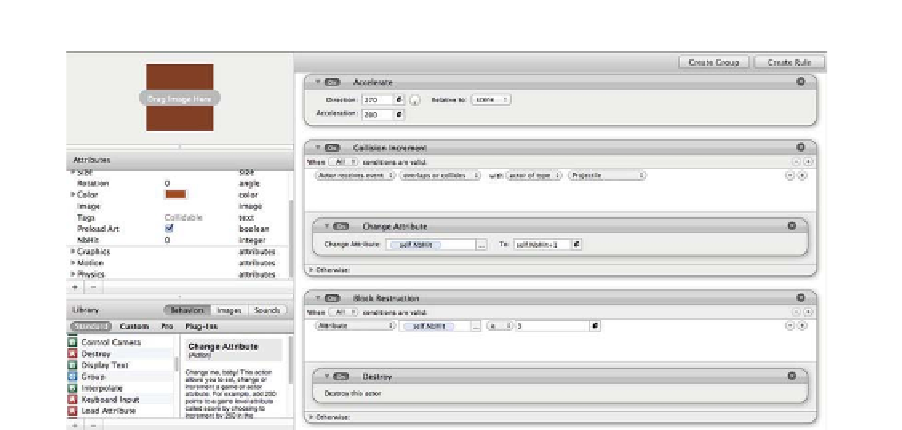
Search WWH ::

Custom Search