Game Development Reference
In-Depth Information
Hit the Preview button to play with the projectile.
You can open the file
CanonShowPartII-step1.gameproj
located in the folder
Chapter7_Files.
At this stage, you still have more work to do in order to make it a little bit more
playable. Next, you will focus on making sure that some of the blocks are
destroyed after a certain amount of hits.
With a Touch of Style: The Particle Effect
The particle effect is a great feature of GameSalad. Basically, it will spawn
multiple elements (particles) in a specified amount of time at a defined rate. It
can be used in many different ways. It can deliver multiple results depending on
the settings: dust, thrust, explosion. This section explains each of the setting
parameters of the particle effect, and then you will implement it for the
destruction of the target.
The Parameters of the Particle Effect
The particle effect is a behavior named Particles. It can be found in the standard
behavior library and needs to be dragged and dropped into an actor. Although
the effect is great, one downside is that you are not spawning actors. This
means that particles don't have the same properties. For example, they can't
collide or have behaviors.
The Particles behavior is composed of six tabs of parameters:
Spawn Rate: Defines the number of particles, their life
duration, and the spawn speed.
Velocity/Position: Defines the speed of the particles and where
they should be spawned.
Size: Defines the size of the particles.
Color: Allow some color effects on the particle.
Rotation: Options to add some settings for the rotation of the
particles.
Image: Instead of a basic shape, this section lets you to
choose an image from your library for the particle.
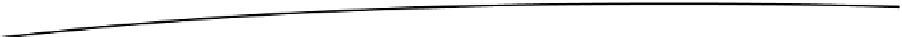
Search WWH ::

Custom Search