Game Development Reference
In-Depth Information
Repeat the same operation with the following settings:
Interpolate Attribute: Projectile.Position.Y
To: game.InitialProjectileY
Duration: 1
Function: Linear
The Back to Position rule is shown in Figure 6-42.
Figure 6-42.
Back to Position rule
Resetting Key Attributes
Next, you need to reset the HasBeenTouched attribute, make projectile visible,
and change the status of Change Projectile to false.
Drag and drop a Change Attribute behavior into the Back to Position rule and
change Projectile.HasBeenTouched to false.
Drag and drop a new rule into the Back to Position rule, name it ''attribute
reset,'' and add the following conditions to ''All:''
''Attribute'' ''Projectile.Position.X''
''=''''game.InitialProjectileX''
''Attribute'' ''Projectile.Position.Y'' ''=''
''game.InitialProjectileY''
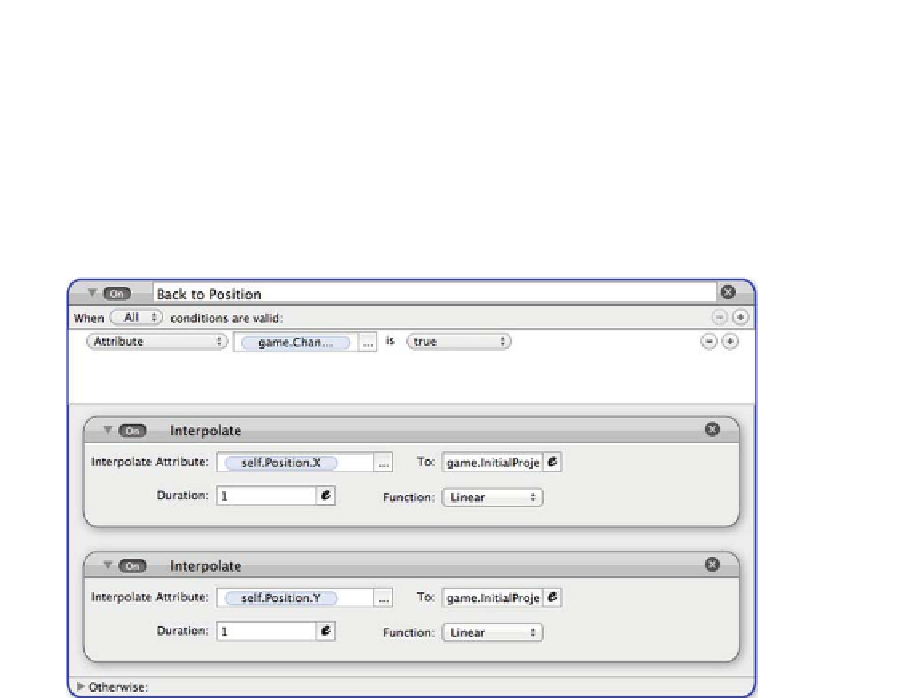
Search WWH ::

Custom Search