Game Development Reference
In-Depth Information
Figure 6-32.
Zoom-in effect
You now have good zoom-out and zoom-in effects, but with a very small trick,
you can make it even better.
Fine-Tuning
To fine-tune the effect, there is a small trick. Reducing the tracking area will
produce a much better effect.
Open the Scene Editor and click the Scene tab to display the scene attributes.
Expand the Camera attributes and then the Tracking Area attributes. Change the
Width attribute to 200 and Height attribute to 150, as shown in Figure 6-33.
Figure 6-33.
Reducing the tracking area
Hit the Preview button to play with the projectile.
You can open the file
CanonShowPartI-step4.gameproj
located in the folder
Chapter6_Files.
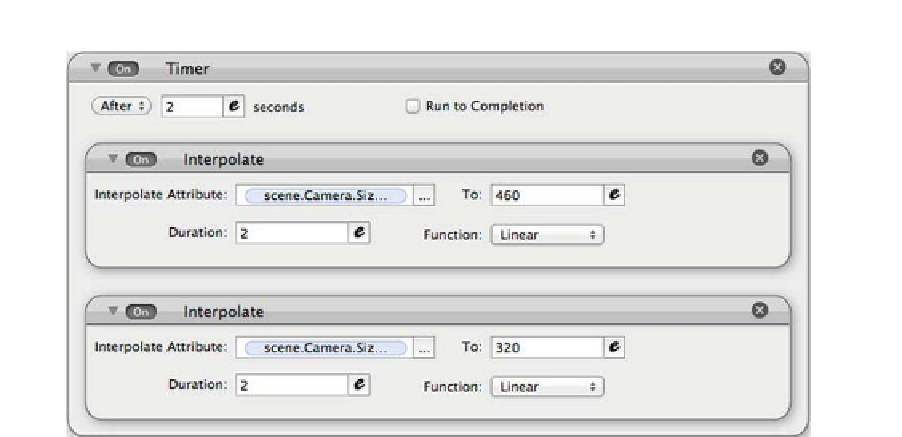
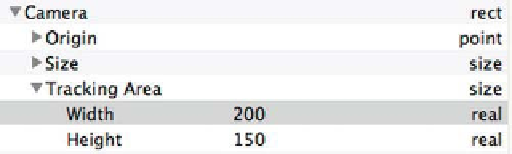
Search WWH ::

Custom Search