Game Development Reference
In-Depth Information
Installing Xcode
Xcode is the development environment from Apple. The installation of Xcode is
fairly simple and can be done in a few steps.
1. Installing Xcode requires you to go to the Mac Application
Store.
2. Type ''Xcode'' in the search area of the App Store application.
Figure 1-10 shows the Xcode page.
Figure 1-10.
Xcode App Store page
3. Click the button below the Xcode icon. This will start the
download of the Xcode installation file.
This may take a little bit of time, as the file is 1.68GB. Be patient.
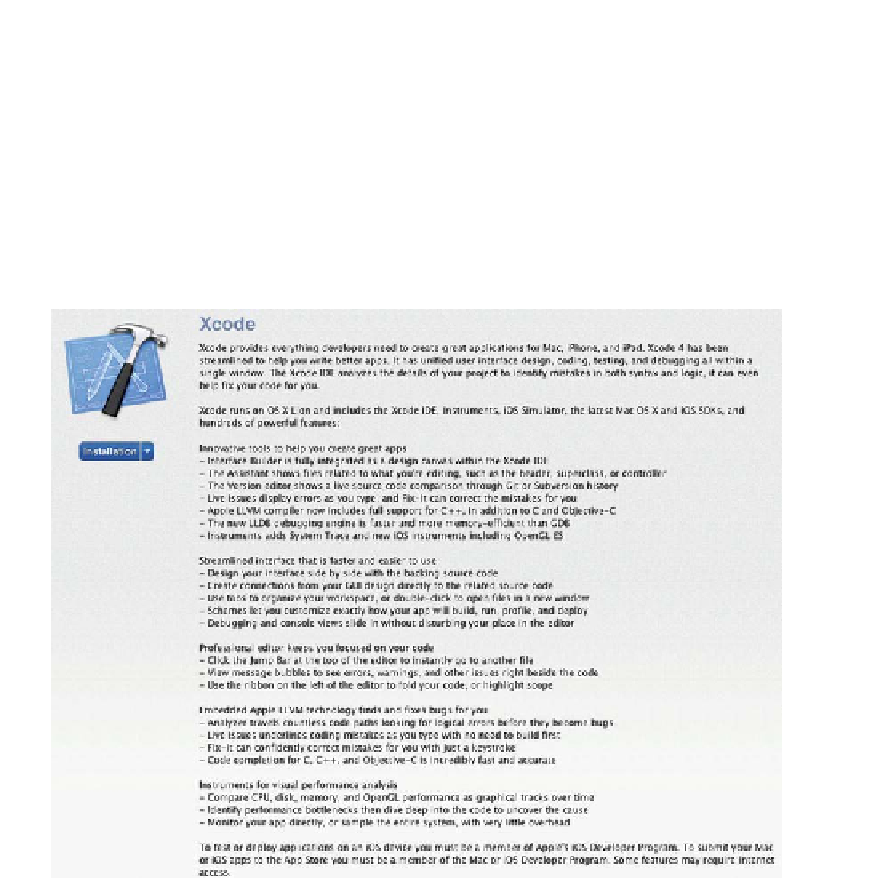
Search WWH ::

Custom Search