Game Development Reference
In-Depth Information
Drag a third instance of the actor on the scene. Replicate the previous shape by
holding the Option key and clicking and dragging the instance. Double-click the
instance of the actor and change the Rotation attribute to 30. Position the
instance at the top of the foot as per Figure 6-5.
Figure 6-5.
Positioning the left frame of the slingshot
You have the base of the slingshot. You will now focus on building the pullback
force.
Building the Pullback Force
The pullback force is proportional to the distance you move the block to throw
back to the left side. You will move the block by pressing the touch; when you
release the touch, it will throw the block to the right side of the scene. You will
limit the area in which you can pullback the block, as shown in Figure 6-6.
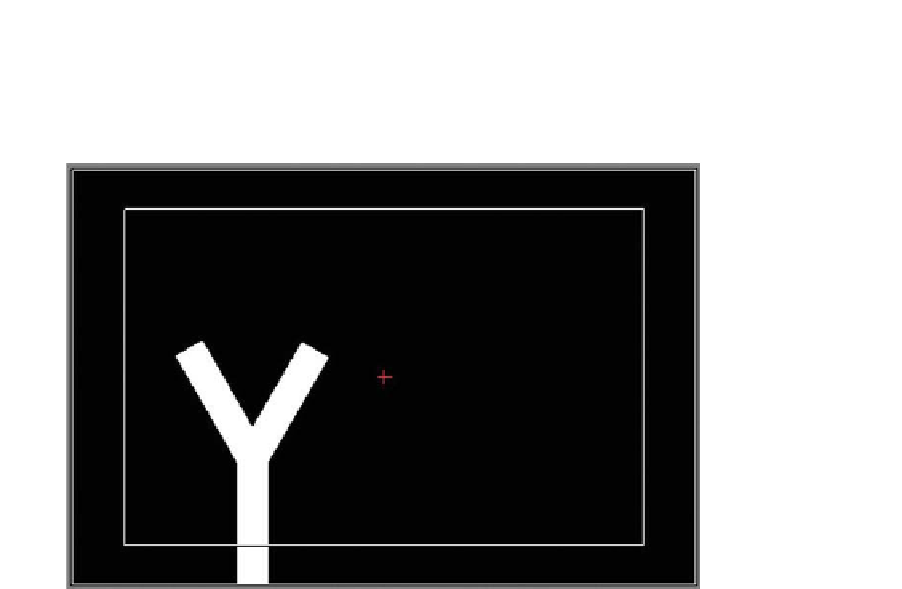
Search WWH ::

Custom Search