Game Development Reference
In-Depth Information
Table 6-1.
Canon Show Part I Project Info
Title
Canon Show Part I
Platform
iPhone Landscape
Resolution Independence
Unchecked
Description
A Angry Bird-like game created with GameSalad
Instructions
Use your finger to fire a slingshot
Tags
Gravity, Slingshot, Angry Birds
Building the Slingshot Frame
The slingshot frame will be built with three components: one foot and two arms.
To make it simple, you will use only one simple white actor and change the
shape and rotation of the instances of this actor. You will modify the instances
directly on the scene.
Open the initial scene of your new project in the Scene Editor. Create a new
actor in the Actor Editor and name it ''Slingshot Component.'' The actor
attributes should not be changed.
Drag the actor on the scene. Select the instance by clicking the actor on the
scene. A frame with circles will appear inside the actor. Click the frame to
change the shape of the actor. Alternatively, double-click the instance and
change the size of the actor instance. Modify the shape to make a vertical
rectangle (Width: 24 and Height: 100). Position the actor on the ground as per
Figure 6-3.


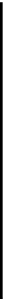
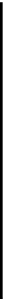





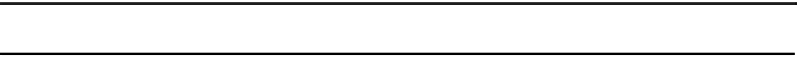
Search WWH ::

Custom Search