Game Development Reference
In-Depth Information
Then drag and drop a Move behavior and configure the following settings:
Direction: 0
Relative to: Scene
Move Type: additive
Speed: 300
Your rule should be similar to Figure 5-11.
Figure 5-11.
Right Movement rule
Create a new rule in the Movement group. Name it ''Left Movement'' and
configure to ''Any'' the following conditions:
''Actor receives event''''key''''left'' keyboard is ''down''
''Attribute''''game.Accelerometer''''<''''-0.2''
Then drag and drop a Move behavior and configure the following settings:
Direction: 180
Relative to: Scene
Move Type: additive
Speed: 300
Your rule should be similar to Figure 5-12.
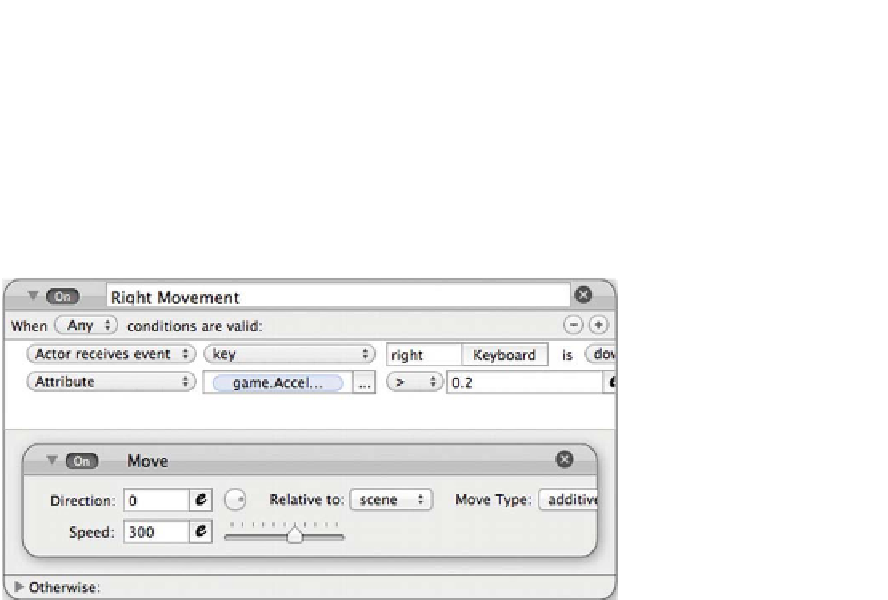
Search WWH ::

Custom Search