Game Development Reference
In-Depth Information
Figure 4-24.
Portrait Orientation rule
Select the rule you just created and press Command + C to copy the rule. Press
Command + V to paste the rule and change the following settings: ''Portrait'' to
''Portrait Upside Down'', and then the first sub-rule for the left movement will
change its condition to ''>''''0.05'' and the second sub-rule for the right
movement will change its condition to ''<''''-0.05''. Your rule will be similar to
Figure 4-25.
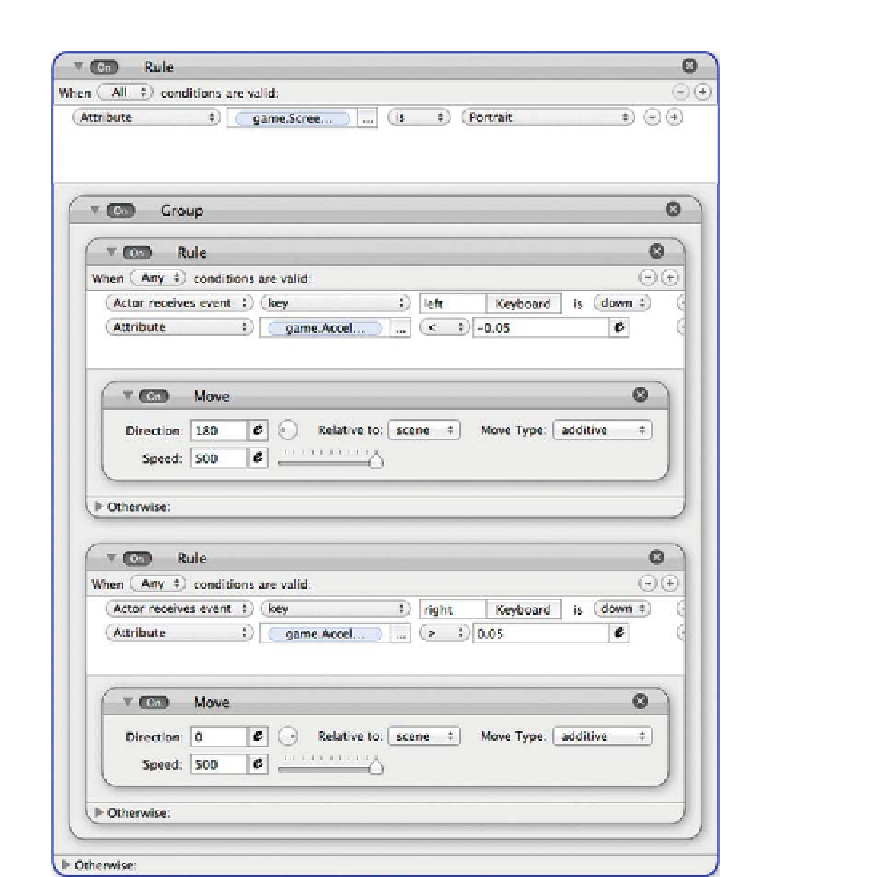
Search WWH ::

Custom Search