Graphics Programs Reference
In-Depth Information
Symbol
Description
Units
Status
sigma0
clutter back scatterer coefficient
dB
input
thetaE
antenna 3dB elevation beamwidth
degrees
input
thetaA
antenna 3dB azimuth beamwidth
degrees
input
SL
antenna sidelobe level
dB
input
range
range; can be a vector or a single value
Km
input
hr
radar height
meters
input
ht
target height
meters
input
pt
radar peak power
KW
input
f0
radar operating frequency
Hz
input
b
bandwidth
Hz
input
t0
effective noise temperature
Kelvins
input
f
noise figure
dB
input
l
radar losses
dB
input
ant_id
1 for (sin(x)/x)^2 pattern
2 for Gaussian pattern
none
input
sigmac
clutter RCS; can be either vector or sin-
gle value depending on ÐrangeÑ
dB
output
CNR
clutter to noise ratio; can be either vec-
tor or single value depending on
ÐrangeÑ
dB
output
A GUI called
Ðclutter_rcs_guiÑ
was developed for this function. Executing
this GUI generates plots of the and versus range.
Figure 6.8
shows
typical plots produced by this GUI using the antenna pattern defined in Eq.
(6.18).
Figure 6.9
is similar to Fig. 6.8 except in this case Eq. (6.19) is used for
the antenna pattern. Note that the dip in the clutter RCS (at very close range)
occurs at the grazing angle corresponding to the null between the main beam
and the first sidelobe.
Fig. 6.9c
shows the GUI workspace associated with this
function.
σ
c
CNR
In order to reproduce those two figures use the following MATLAB calls:
[sigmaC,CNR] = clutter_rcs(-20, 2, 1, -20, linspace(2,50,100), 3, 100, 75,
5.6e9, 1e6, 290, 6, 10, 1)
(6.27)
[sigmaC,CNR] = clutter_rcs(-20, 2, 1, -25, linspace(2,50,100), 3, 100, 100,
5.6e9, 1e6, 290, 6, 10, 2)
(6.28)

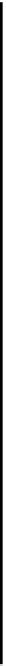
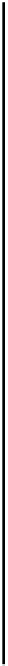
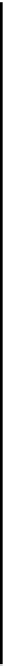
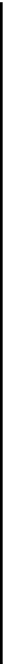


















Search WWH ::

Custom Search