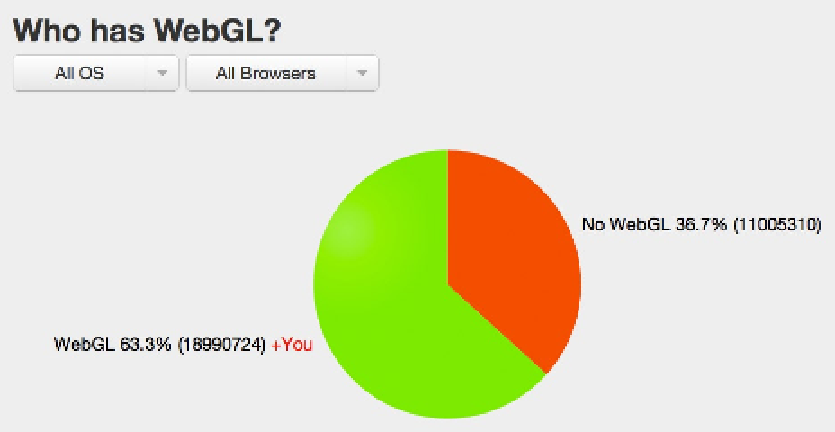HTML and CSS Reference
In-Depth Information
WebGL
Remember in Chapter 4 when I discussed canvas? If so, you may remember the canvas's drawing context and how it
currently and widely supports 2D. Well, now in some supporting browsers, the context can upgrade to 3D by way of
WebGL. WebGL is a complex API that is bringing true 3D into the browser without the need of a plug-in like Flash or
Unity. Keep in mind that it's recommended you use only higher-end computer hardware, which is needed to view
WebGL content correctly.
Because devices and browsers are still growing to support WebGL, advertising adoption has been pretty slow to
start. However, when adoption happens, there are some very good and documented APIs aimed to simplify its use,
Previous to WebGL, you needed to leverage Flash and 3D libraries like PaperVision to create immersive 3D
experiences. Now (with time), you can create these similar experiences with JavaScript and a modern browser. Take
a look at Figure
12-10
from
http://webglstats.com
outlining the total browser support for desktop and mobile that
supports WebGL content at the time of writing.
Figure 12-10.
The total support of WebGL on mobile and desktop browsers (source:
http://webglstats.com
)
At the time of this writing, most users can accept WebGL, but it's far from being a ubiquitous feature. In the
meantime, I suggest getting to know a little more about WebGL and understanding how it can be used in your future
ad campaigns. Some really amazing examples of WebGL content are
http://hexgl.bkcore.com
and
http://demo.
kaazing.com/racer
,
but be sure to view them on a supporting browser by visiting
http://caniuse.com/#feat=webgl
.
Web Intents
Since the Web has an increasingly growing problem integrating with the crazy number of social networks, blogging
platforms, and peripherals, the Google Chrome team developed what is called Web Intents. It's a framework for
client-side service discovery and inter-application communication. First, a service registers its intention to handle
an action for the user. Next, the content requests to start an action (share, edit, shoot, pick, view, and so on). Then,
the user can select which service to handle the action. For example, if you're an Android user or an iOS 6 user, this
workflow will sound very familiar when you select to share an image. Take a look at Figure
12-11
to get a better idea of
how Web Intents works inside of the Chrome browser.