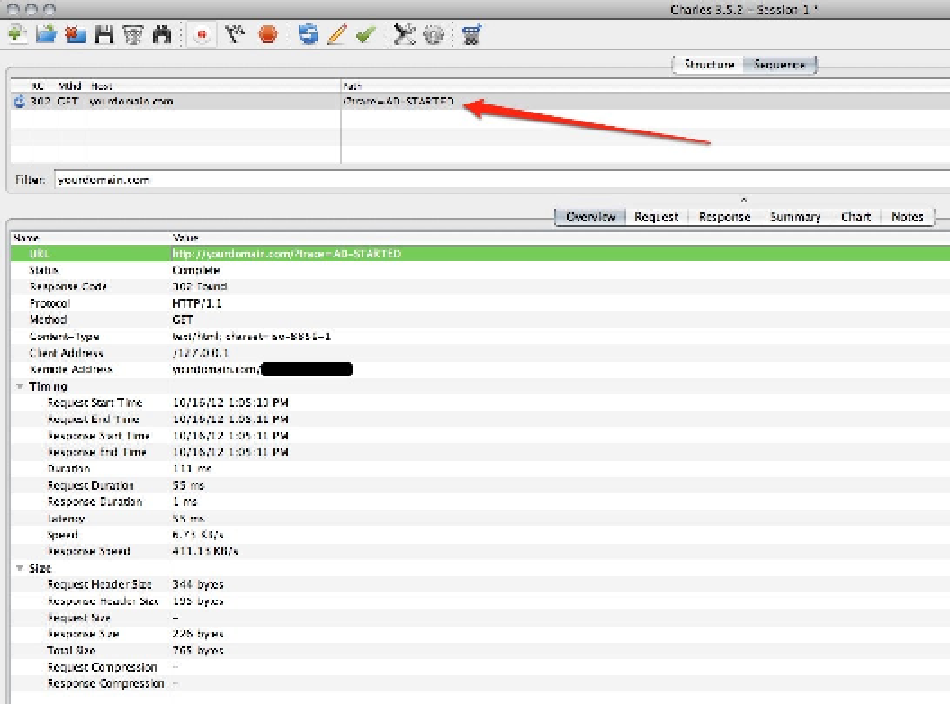HTML and CSS Reference
In-Depth Information
Figure 10-3.
Network monitoring in Charles (Mac)
As you can see from the examples, this is very helpful when debugging the network traffic in browsers and on
mobile devices. Using these tricks, developers can get insight into how their code is executing even if they cannot test
on the physical device.
Mobile Development Tools
Mobile development tools are a growing business. It was once a complete headache to manage because the tools
weren't available and advertising on mobile has skyrocketed as a business, so demand is plentiful. Tools like Adobe
Edge Inspect (
http://html.adobe.com/edge/inspect
) and Weinre (
http://pmuellr.github.com/weinre
)
offer
remote debugging and development for mobile and tablets from directly on your desktop machine. Some other really
great development tools are the ability to test on mobile emulators and simulators right on your personal computer.
This would be using Apple's Xcode and iOS simulator found on the Mac AppStore, Google's Android developer
tools (
http://developer.android.com/tools/index.html
)
, Blackberry 10 (
http://developer.blackberry.com/
platforms/bb10
)
, Windows Phone (
http://microsoft.com/en-us/download/details.aspx?id=27570
)
, and Opera's
Mobile Emulator (
http://opera.com/developer/tools/mobile
)
. Each of these tools offers a very similar experience
to what you'd expect when viewing your content on the device itself. However, testing on the device itself is by far the
best testing you can do as a developer. As I said, if you need to go to your local electronics store to test some ads, do it!